Character Creator to UE5: Best Practice
Why use Reallusion AutoSetup?
Character Creator (CC), iClone, and ActorCore provide quality characters, animations, and assets for game developers. However, importing characters to Unreal Engine requires complex character setups, which include creating and assigning shader blueprints for each part of the character. With the help of the Reallusion Auto Setup tool, you can save an enormous amount of the time invested in your project.
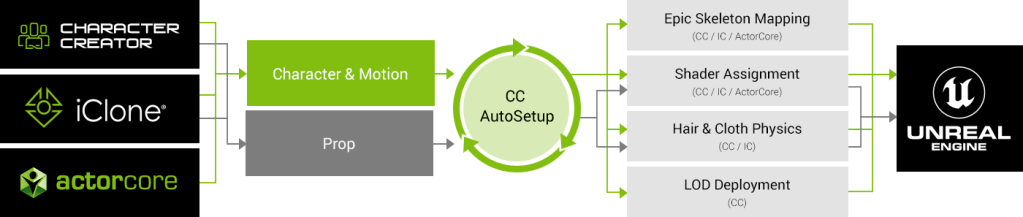
UE5 Lighting System: Lumen
Reallusion AutoSetup 1.23 and later versions guarantee compatibility with Unreal Engine 5 (UE5), allowing your character to be transferred from CC to UE5. One of the major updates from UE4 to UE5 is its new lighting system: Lumen. It is a huge improvement in performance compared to the UE4 Standalone Ray Tracing system.
UE5 Physics System: Chaos
Another major UE5 update is its physics system: Chaos Physics. Compared to UE4 PhysX, Chaos provides new configurations and settings for more physics possibilities. Hair and clothes can now move more convincingly, given their material nature. At the end of this article, we will cover how to adjust collision shapes, vertex weight painting, and Chaos physics configuration to best optimize the physics simulations.
Reallusion AutoSetup Download and Installation
It is recommended to download and install the newest version (v1.24) through the AutoSetup free download page. To get started, you need a character from CC or iClone ready for export. You can follow the steps introduced in the tutorial below.
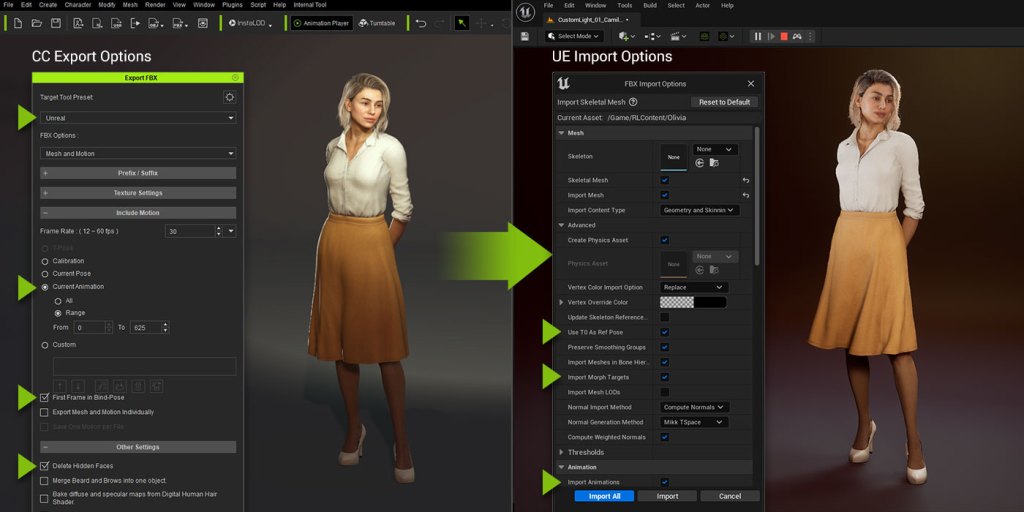
AutoSetup Automatic Shader Assignment
AutoSetup supports automatic shader assignment. It is recommended to get familiar with the material properties and parameters of each shader, so you can instinctively know which shader and parameters to modify to get the result you are looking for. It can be most useful if your character is under different lighting scenarios and you want a specific shader outcome.
Learn more in the step-by-step guide >
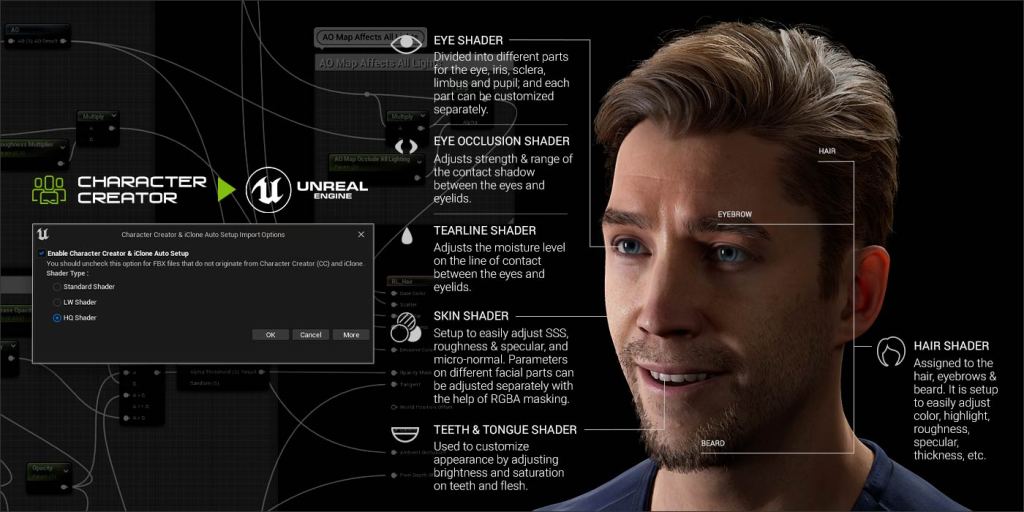
Hair Shader
Auto Setup one-to-one transfers Hair Shader parameters from CC and iClone to Unreal. The shader is set up to easily adjust hair color, highlights, specularity, roughness, thickness, and more. The Hair shader is assigned to the hair, brow, and beard.

Teeth Shader
Teeth color and brightness can vary based on age, race, gender, and ethnicity. Whether you want your character to have a radiant smile with neat and glistening teeth or a ferocious creature with intimidating and gritty teeth, anything is achievable with the help of the Teeth and Tongue shader. Ambient Occlusion properties are also provided to control shading inside the mouth cavity. Combine these parameters with the use of Character Creator morph sliders to generate variations with the best results.
Learn more in the step-by-step guide >

Eye and Eye Occlusion Shader
Eye Shader consists of different anatomical parts of the eye including the iris, sclera, limbus, and pupil, (each with adjustable features and parameters). You can flexibly change color, brightness, roughness, specular, depth, refraction level, etc. In the Auto Setup 1.24 update, Eye Shader & Eye Occlusion shader blueprints were enhanced to achieve a more realistic look on the eyes. Adjustments were made towards sclera brightness, iris brightness, and eye occlusion shadow.

Skin Shader
Get stunning renders for Digital Human skin in UE5 with the Reallusion Auto Setup tool. Digital Human Skin shader is set up to easily adjust subsurface scattering, roughness, specular, and micro-normals for character skin. Parameters on different facial parts can be adjusted separately with the help of RGBA masking.
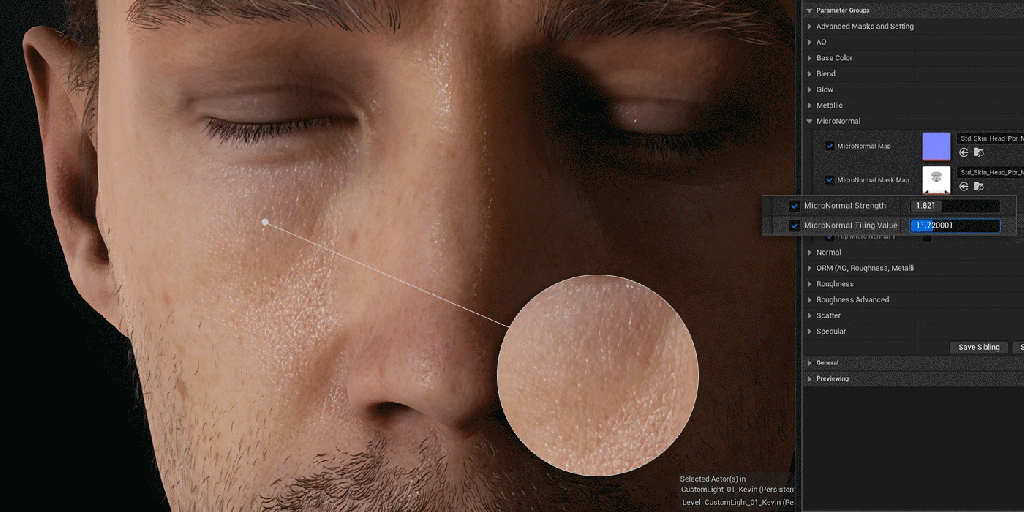
Ray Traced Shadows
You might come across a weird shadow artifact when using ray tracing, which normally appears on meshes with transparent properties:

Simply follow the steps introduced in the tutorial below to turn it off:
Hair Physics
In the Auto Setup 1.24 update, prior physics issues were fixed. Few enhancements were made towards Chaos physics configuration and vertex weight-mapping, which includes a more accurate conversion from CC/IC texture weight map to UE vertex weight map (max distance scale value is set to 15 instead of 100 so the physics calculation is more subdued). Chaos physics configuration is optimized with a set of default values to create the best possible physics calculation. With these improvements, hair now moves more naturally without destroying its intended style.
Learn more in the step-by-step guide >
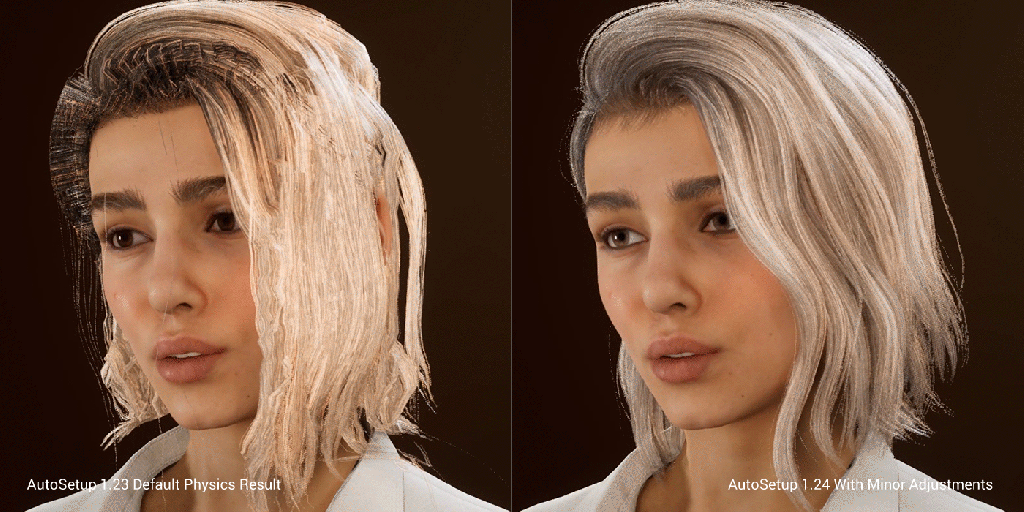
Hair physics comparison.
Cloth Physics
In the Auto Setup 1.24 update, prior physics issues were fixed. Few enhancements were made towards Chaos physics configuration and vertex weight-mapping, which includes a more accurate conversion from CC/IC texture weight map to UE vertex weight map (Chaos physics configuration is optimized with a set of default values to arrive at the best possible physics calculation). It is suggested to delete unused collision shapes and fine-tune collision size and position to fit mesh boundary. Enable the “Delete hidden mesh” option while exporting to prevent mesh clipping between skin and clothes.
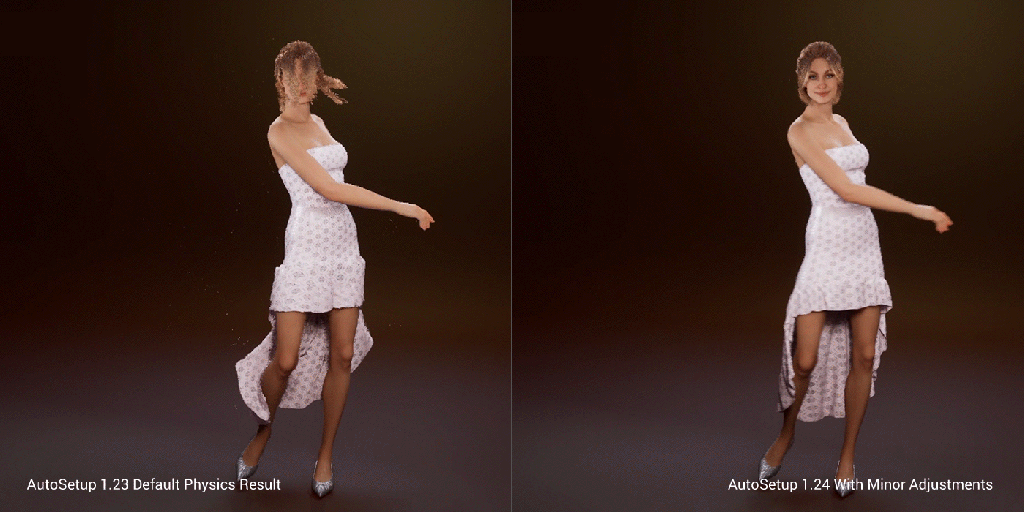
Learn more :
• Webpage: Auto Setup For Unreal Engine
• Full Tutorial Article: Character Creator to Unreal Engine 5 Best Practice (dynamic demo)





















