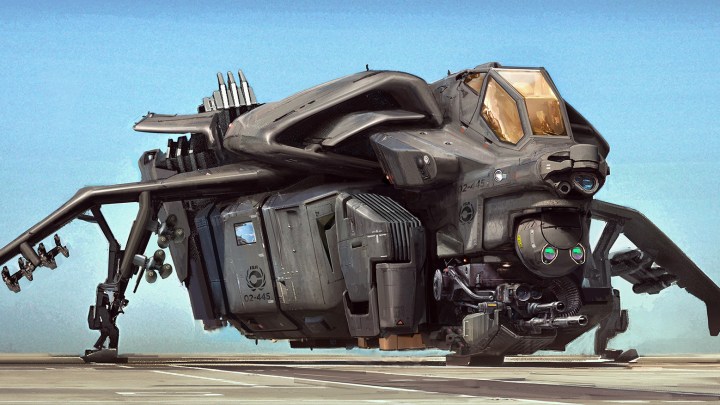Using Unreal Engine 5 to Create a Real-Time Environment – MSI Gameverse

What happens when you pair a world leader in computing hardware with a talented environment sculptor? The result is magic. The following artist is no stranger to world-building, and has worked on developing popular PC games like The Division 2, and Forza Horizon 3.
Having dedicated himself to the AAA game industry for many years, Emiel Sleegers truly has a talent when it comes to creating 3D environments. From the smallest plants to the largest buildings, he is an expert in knowing how to perfectly manage all the finer details and all the elements, weaving them together into a stunning piece.
“I always love to see the final result of the artwork I make. Seeing how everything came together and having created something I can be proud of is an amazing feeling.”
Emiel Sleegers
For the MSI Gameverse, Emiel created a sci-fi environment with an MSI-branded building as its main focus in Unreal Engine 5; one of the most powerful 3D rendering tools for heavy projects such as film and games.
Alongside the artwork, Emiel created a 3-part tutorial to demonstrate his process and offer tips and tricks on how to create and arrange designed objects into the environment. For creators seeking inspiration or a clear step-by-step guide, these are must-see videos.
Emiel used the MSI Creator Z16P to create this environment. Equipped with the latest 12th gen intel core i9 processor along with a 1080TI, creating life-like, vivid environment poses minimal challenge due to its high performance in real-time computing. Its panel has 16:10 golden ratio, meaning more screen real estate for creators. The high-quality display also provides color accuracy, which all creators need.
“I honestly love this laptop. As someone who is used to desktop, I was amazed by the power this laptop holds. I seemed to have no problems at all with anything I throw to it and the laptop performs on par with my desktop (which even features a RTX 3090) next to this the screen is also vastly better then my own monitors. By far the best screen I have ever seen and its accurate colors and sharpness. It has gotten to the point where I double check my artwork on my laptop to make sure the colors and contrast are correct before posting it online.” – Emiel Sleegers