Create Beautiful Paintings in Minutes With the AI-Powered NVIDIA Canvas
 The NVIDIA Canvas app is here to help you take your workflow to the next level:
The NVIDIA Canvas app is here to help you take your workflow to the next level:
The NVIDIA Canvas app, now available as a free beta, lets creators paint by material rather than color, using AI to turn brushstrokes into lifelike images. The app displays the photographic result as people paint, so they don’t need to wait to see the form of their vision — they see it right away.
Artwork Made More Easel-y
Artists start by sketching simple shapes and lines with a choice of real-world materials to fill in, like water or sky. The AI model then automatically fills the screen with these materials for incredible results. Three quick scribbles and a beautiful sunset off a cliff appears. Two more edits and it’s an ocean view. Draw in a pond, and nearby elements like trees and rocks appear as reflections in the water. Swap a material, changing snow to grass, and the entire image changes from the Swiss Alps in February to the Matterhorn in spring.
The tool allows artists to use style filters, changing a generated image to adopt the style of a particular painter.
NVIDIA Canvas’ AI doesn’t just stitch together pieces of other images, or cutting and pasting textures, but creating brand new images, just like an artist would.
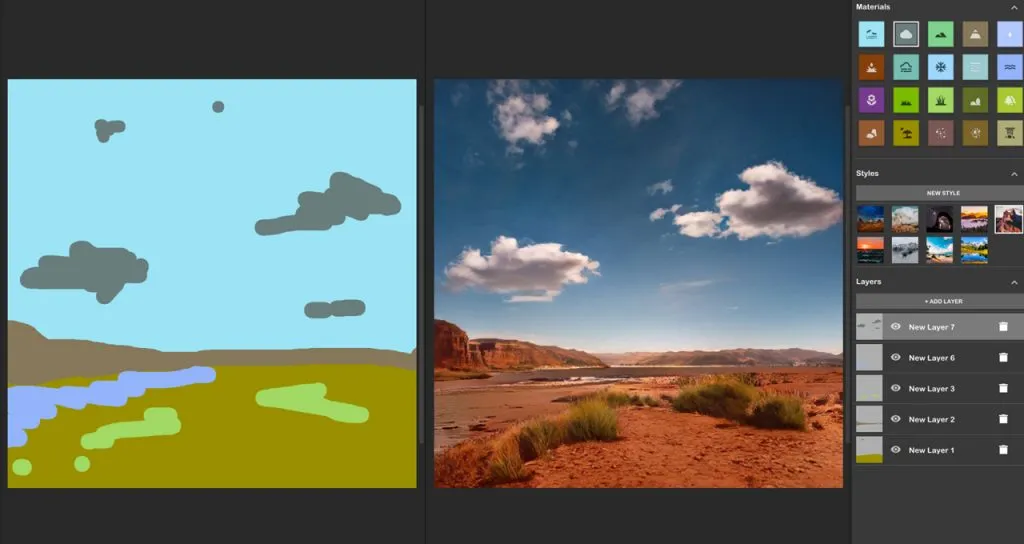
Artists can choose from up to 20 different materials, ranging from sky and mountains to river and stone.

NVIDIA Canvas has nine styles that modify the look and feel of a painting, artists also have the option to upload their own imagery to create a one-of-a-kind background. The creative possibilities are endless. Paintings can easily be integrated into existing creative workflows by exporting to Adobe Photoshop or an artist’s preferred creative app.
NVIDIA Canvas helps artists rapidly brainstorm visuals on the fly — a difficult task when facing a blank canvas.
More Materials. Less Problems.
The NVIDIA Canvas app was recently updated with the new GauGAN2 AI model, enabling even more realistic images with greater definition and fewer artifacts, adding significant photorealism, all in up to 1K pixel resolution for increased visual quality.
Five new materials make their debut to create richer landscape environments: straw, flowers, mud, dirt and bushes.
Download the Canvas beta, give it a try, we’d love your feedback. An NVIDIA RTX GPU is required along with the latest NVIDIA Studio Driver.
Inspire others with your works of art by sharing Canvas paintings with the hashtag #StudioShare for a chance to be featured on Studio social channels.
NVIDIA Canvas is part of the NVIDIA Studio platform, providing aspiring artists and creative professionals the apps, tools, and Studio driver software to help realize their creative visions.





















