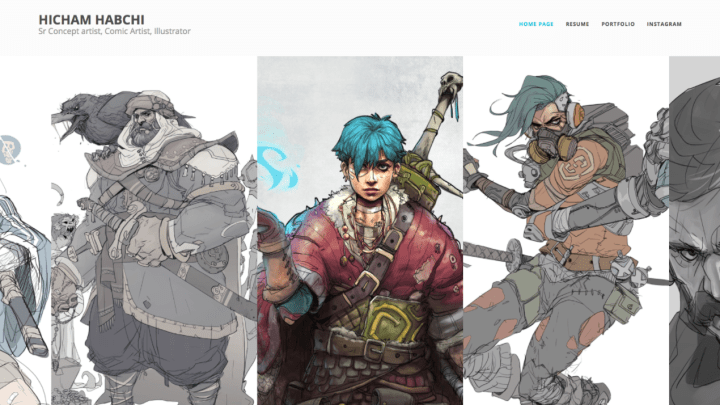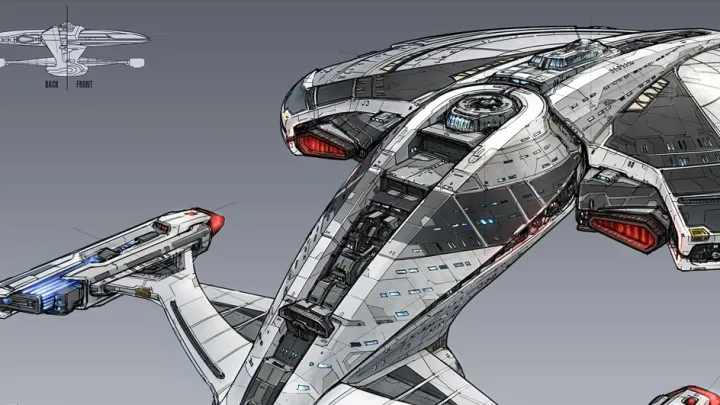How to Choose the Best Drawing Tool for this Holiday

Learning and creating digital art is easier these days thanks to the large number of pen tablets and pen displays available to professional and beginner artists. With XP-Pen’s 2021 Black Friday Sale, it’s a great opportunity to finally get yourself a good deal. Find out below the difference between pen tablets and pen displays, so you can decide which one is right for you.
Pen Tablets vs Pen Displays
In the digital art world, pen tablets are tablets without a display that need to be connected to a computer. You draw on a pen tablet while looking at your computer screen. On the other hand, Pen displays are monitors you can directly draw on. They would still need to be connected to a computer, even if newer models are so thin that they are easily mistaken as portable tablets.
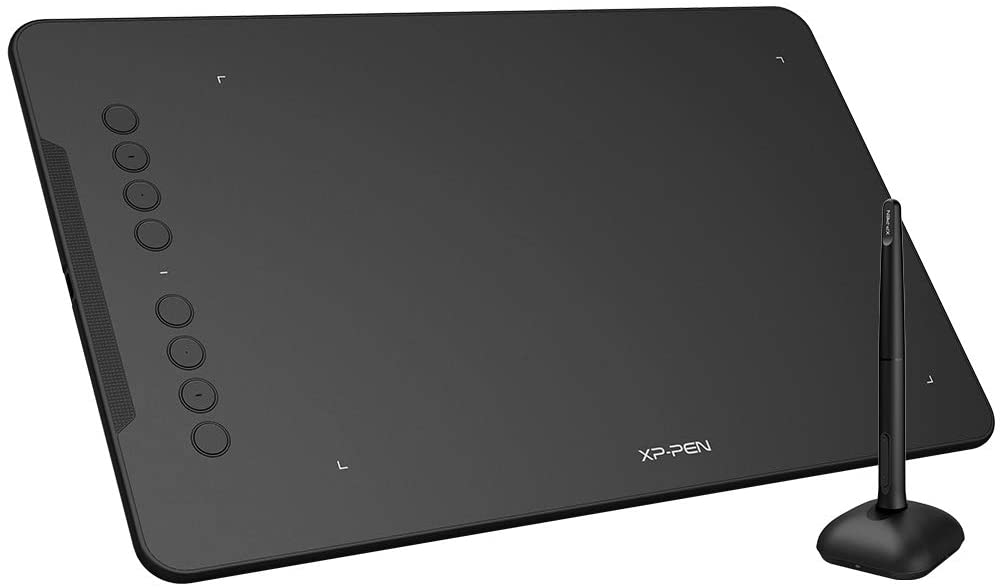
Pen tablets are more affordable than pen displays. For example, the US $59.99 XP-Pen Deco 01 v2 pen tablet (shown above) is a great choice for beginners starting out. A good size to get is 10×6 inches, because it goes well with monitors of any size – remember you still have to look at your computer screen while drawing.

For more advanced users, consider the US $129.99 XP-Pen Deco Pro (W). It has a better build quality, more features and is wireless.
If you have a larger budget, consider pen displays.
Drawing on pen displays is more intuitive because you can see your art appear right beneath your pen tip. You don’t have to train your hand-eye coordination as you would when using a pen tablet. As the saying goes, you get what you pay for and with a pen display you get a better drawing experience.

What to look out for when buying a pen display?
Below are features to look for in a pen display:
- Make sure the pen display comes with a port and cable that can connect to your computer. USB-C is great because you can get data, audio, video and sometimes power from one single cable.
- Colour accuracy is important for creating digital art, so go for pen displays with at least 100% sRGB colour support. If you work with print, it would be ideal to get a colour calibrator to calibrate the display to show print colours (e.g. AdobeRGB).
- Most pen displays come with 1920x1080px resolution. For professional usage, consider higher resolution displays which have more pixels to show you more content, e.g. you can see more palettes, a larger canvas working area.
- Having physical shortcut buttons can improve productivity.
Recommendations
New models, such as the XP-Pen Artist 12 (2nd gen) and the larger XP-Pen Artist Pro 16 (above), are using the latest X3 Smart Chip which offers excellent pressure sensitivity with the included pens. Depending on the pressure you apply, you can draw a very thin line even with a thick brush selected. These two pen displays are priced at US $249.99 and $449.99 respectively.

If you want productivity, definitely go for the XP-Pen Artist 24 Pro (US $899.99) for the 2560x1440px resolution which will give you more working space.

The drawing performance of pen tablets and pen displays is quite similar, and ultimately which to get would come down to your budget and the features you want.
If you have a limited budget, go with pen tablets. These are the products professional artists have been using for decades, and are still using today.
If you have more budget, you’ll be spoiled for choice with the huge variety of pen displays currently available on the market, and you’ll have the satisfaction of seeing your art appear beneath the pen tip.
How about iPads or Android tablets?
If portability is your priority, go with iPads or Android tablets. An iPad with the Apple Pencil has a drawing performance that matches pen tablets and pen displays.
However, if you want to use software you already have on your computer, get a pen tablet or pen display instead. Also, if you want to have a larger drawing surface to work on, you can’t get that on tablets. Even the largest iPad is only 12.9 inches while the largest pen display can go up to 24 inches. Pen displays can work as your main display too.
When deciding which tool to get, also consider the type of work you’re going to create. For example, if you want to create comics, you’ll need typography and desktop software which will let you set text much easier and faster compared to what you can do on iPads.
Using the right tool for your work will make you more productive!