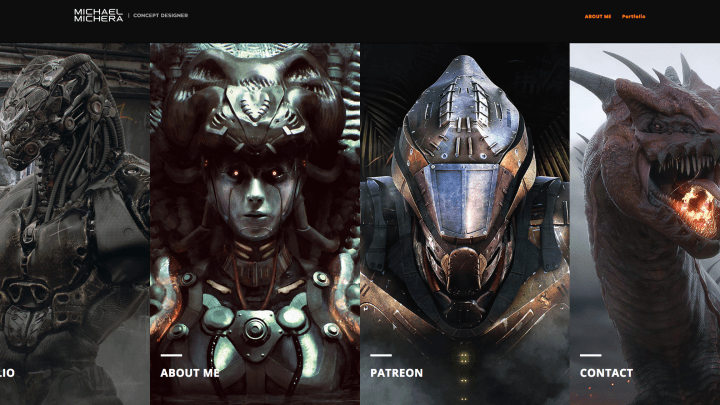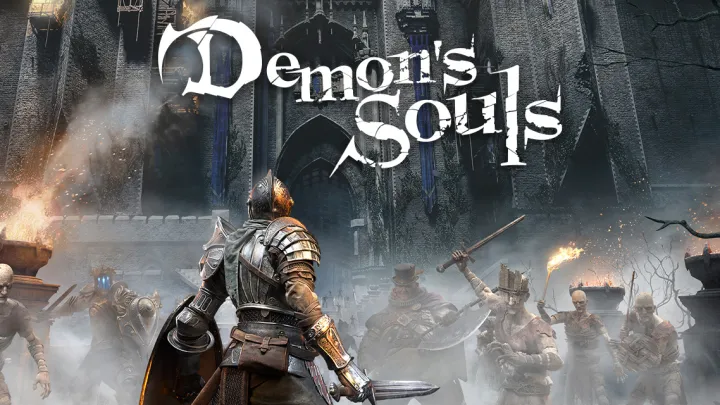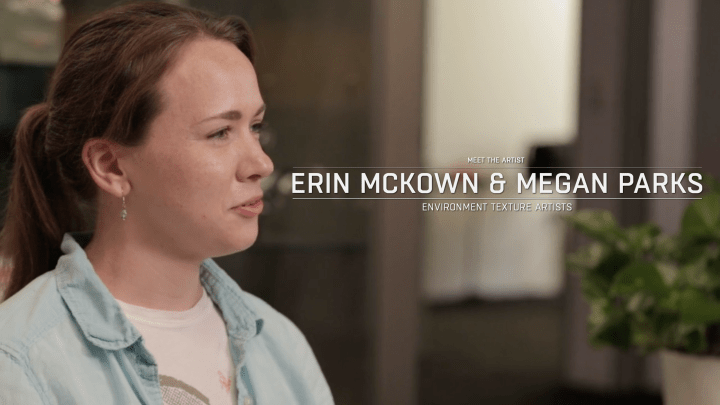Introducing Video Clips
Introducing Video Clips – a convenient new way to showcase your work on ArtStation. Say goodbye to the hassle of converting and compressing your videos to GIFs. With ArtStation Video Clips, you can display your high-quality work in full color without losing a single detail.
Video Clips are perfect for showcasing animations, turntables, visual effects, motion design, timelapse recordings, breakdowns and more! To upload a Video Clip, just drag and drop short videos that auto-play and loop in your project.
Display in 4K
Show off every detail of your project in 4K resolution. Premium subscribers can upload stunning 4K videos up to 250 MB.
Klaus Workshop Layout & Background by Henrik Evensen
Here’s what artists are saying so far:
“Very happy with the quality! It is such a bump from uploading GIFs. It’s really a win for your community.”
“The video quality is awesome!”
“I love that it auto-plays and loops so the viewers don’t have to press play or replay.”
“This is so convenient! I don’t need to use embedded videos anymore. I love it!”
Goth-IT Girl by Matias Zadicoff
FAQ
What are the upload limits?
Video clips can be up to 1 minute long. The maximum upload size for free members is 25 MB. The maximum upload size for Premium subscribers is 250 MB.
What is the maximum resolution?
The maximum resolution for free members is 2K. The maximum resolution for Pro or Plus users is 4K.
What if I want to upload a video longer than 1 minute?
For videos longer than one minute, you can upload them to YouTube or Vimeo embed them in your project. To do this, simply select “Video” on your Manage Project page and paste the link to the project.
For more information on Video Clips, check out ArtStation Help Center or contact us at support@artstation.com