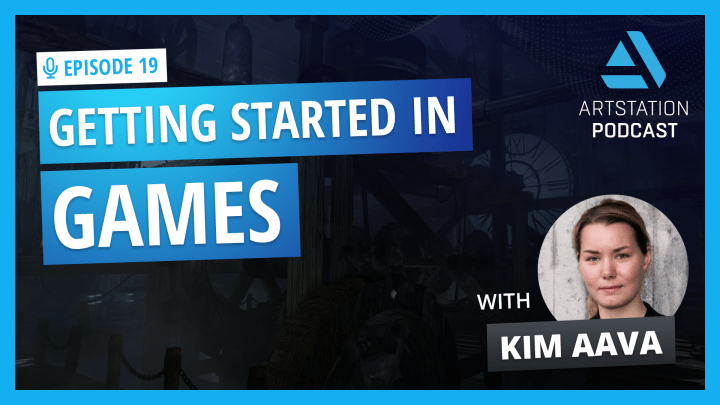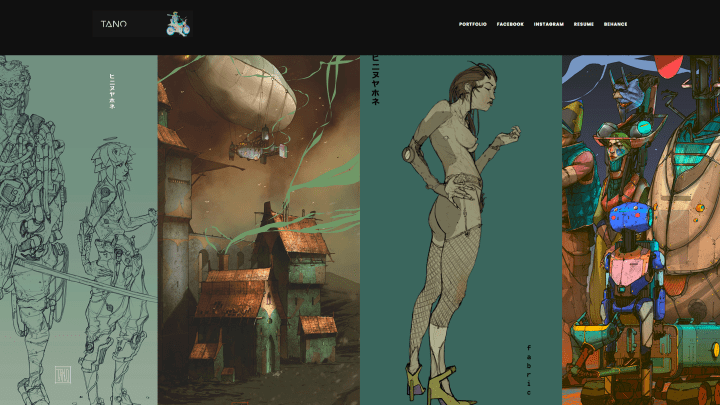How Students Can Get Started (and Stand Out) on ArtStation
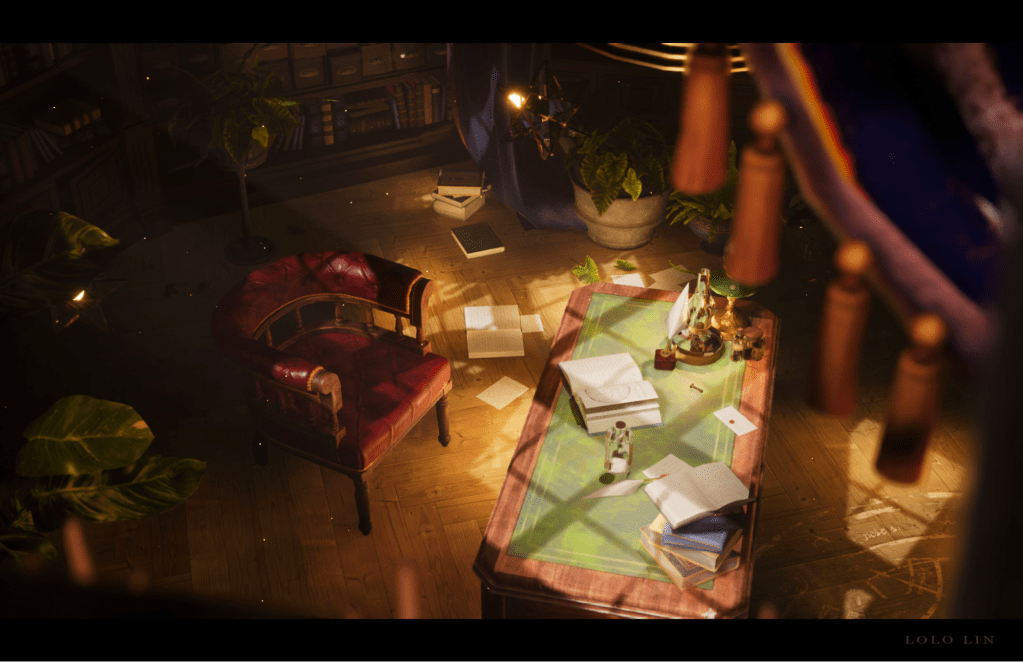
Are you a student looking to make the move from school to career but not quite sure where to start? If so, ArtStation is here to support you on this journey. Joining ArtStation not only gives you access to powerful tools for showcasing your portfolio—it also means you gain access to resources for learning, finding jobs, and making new connections in the artist community.
In this article, we’ve rounded up some of the must-use ArtStation site features for students and junior artists. As a bonus, we’ve also included a few extra tips and tricks for making your ArtStation portfolio shine.
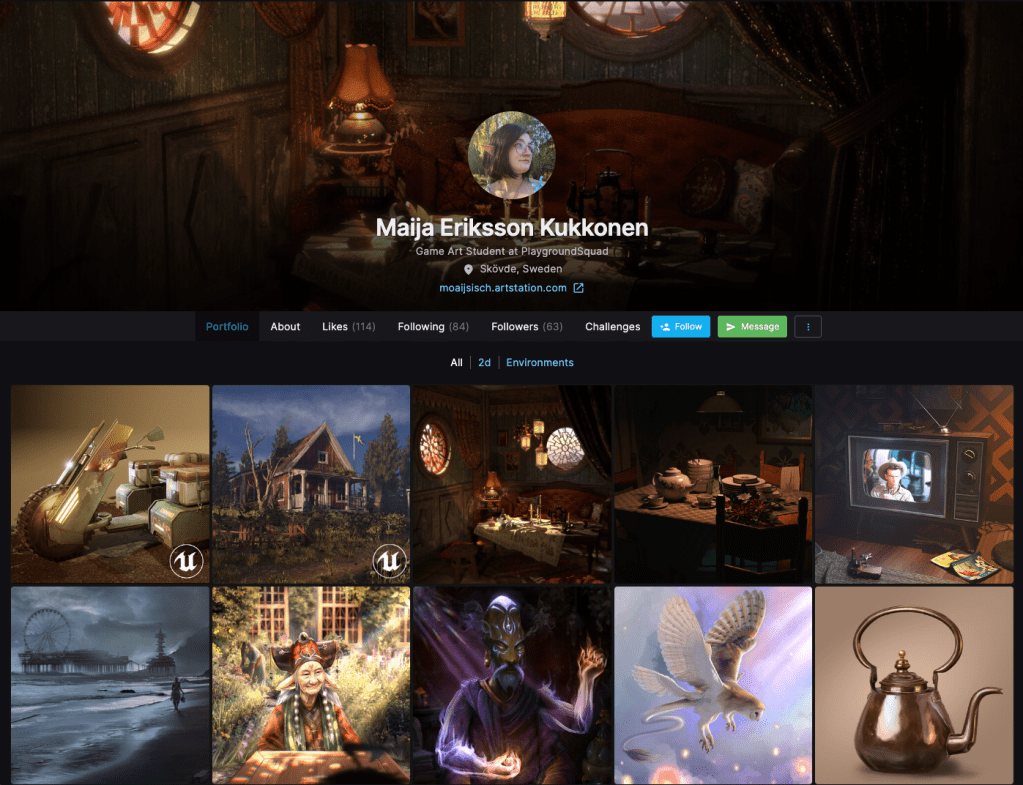
1. Upload Your ArtStation Portfolio
It’s free to get started with ArtStation’s powerful portfolio builder tools. A project in your portfolio can showcase multiple assets including images, videos, short clips, 3D, and 360 Panos. You can also use albums to organize projects, which is great if you want to separate your works-in-progress from your finished pieces.
Tip: To give your projects the best chance to be seen, it’s important to fill out as much information as you can on your project pages. This means adding tags related to the work, using an eye-catching thumbnail, adding relevant subject matter, and listing the software you used to create the project.
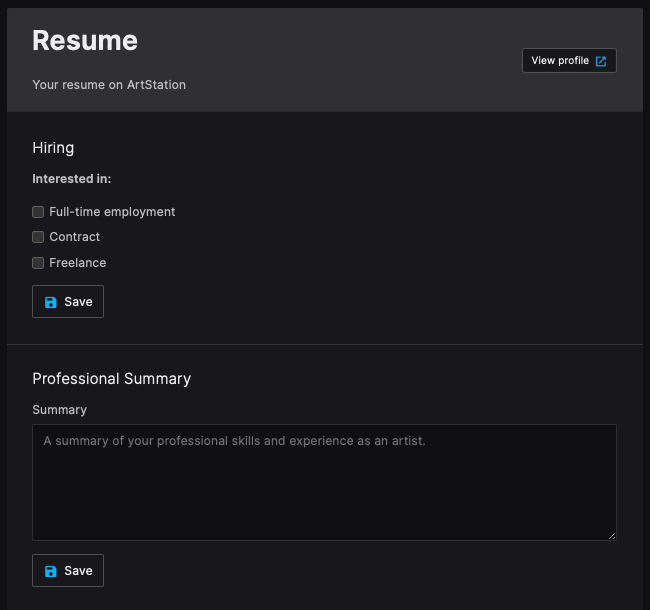
2. Update Your Resume Information
Regularly updating your resume information ensures that your professional achievements, skills, and work availability are clearly visible to busy recruiters.
Tip: Make sure to include your skills and software expertise so that recruiters looking for artists in the ArtStation search tool are more easily able to find you!

3. Create Your Professional Website
Customizing your ArtStation website is a great way to develop your personal brand, separate from your main portfolio. An ArtStation website is also perfect for submitting your work to internships and job applications.
Free ArtStation accounts have access to a Basic theme at [username].artstation.com that automatically syncs with portfolio uploads. Plus and Pro users can further customize their website with Premium website themes, advanced SEO options, custom CSS, and much more.
Tip: In the “Menu” section of your website’s Theme Customizer, you can add a separate page for your uploaded resume.
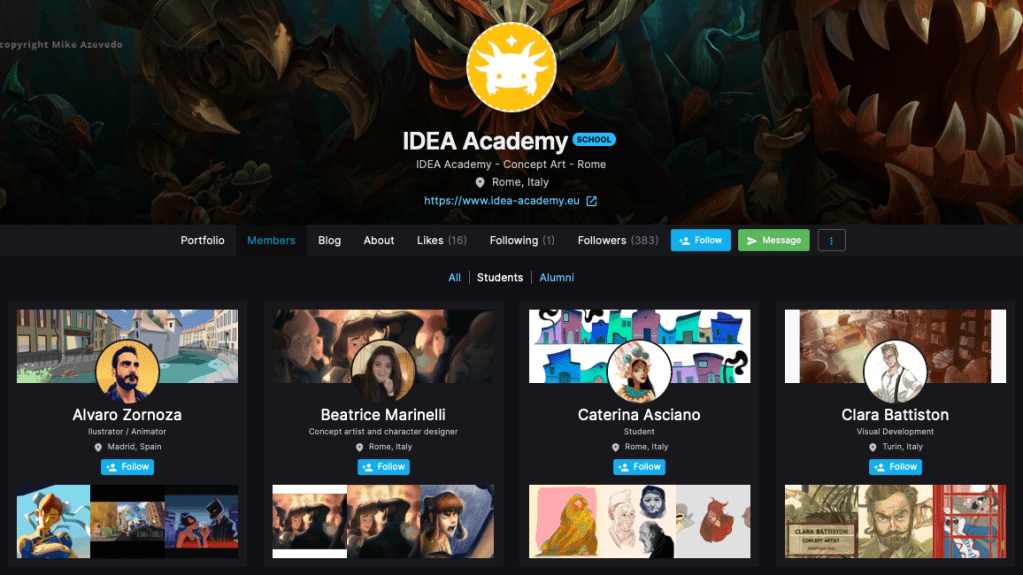
4. Join Your School on ArtStation
By linking your account to the ArtStation account for your school, you increase your visibility to recruiters looking for new graduates. Once approved by your school, you’ll appear on their ArtStation profile as a Student or Alumni. To connect your account, find your School’s ArtStation profile, and click the School’s “About” tab. Click on the “Request to be Added” button.
Tip: Once you’ve been approved and added to your school’s profile as a Student or Alumni, you can start tagging your relevant work as a student project in the project editor.
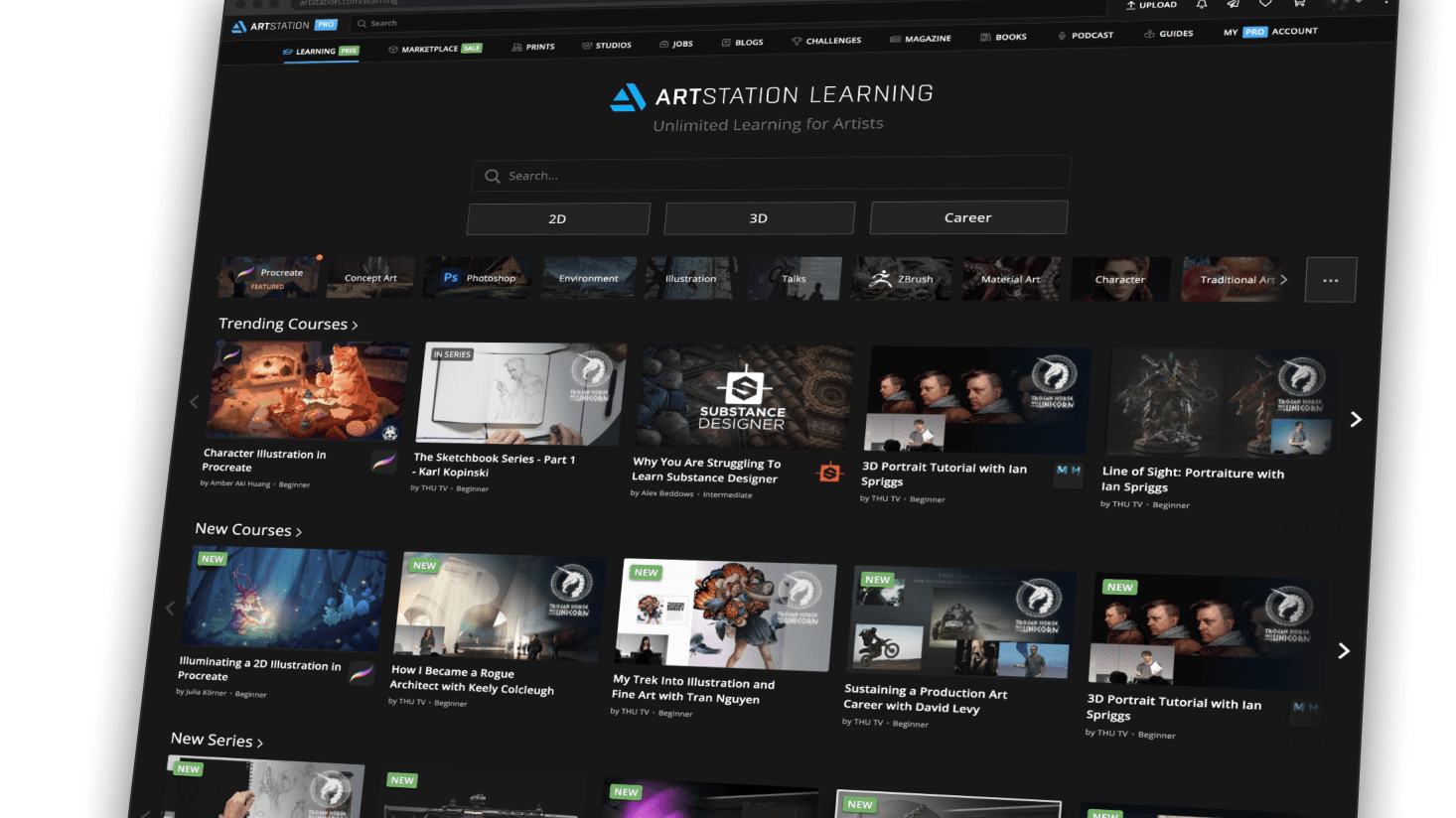
5. Level Up Your Skills With ArtStation Learning
ArtStation Learning is a free educational video streaming service for artists. With an ever-growing content library, you can grow your skills in a range of art topics and learn at your own pace. The best part is that courses and series are taught by leading industry experts, so you know you’re learning from the best!
Tip: You can use playlists to save your favorite lessons for later. While watching a video, click the blue “Add to playlist” button. You can also browse popular playlists created by the ArtStation community here.
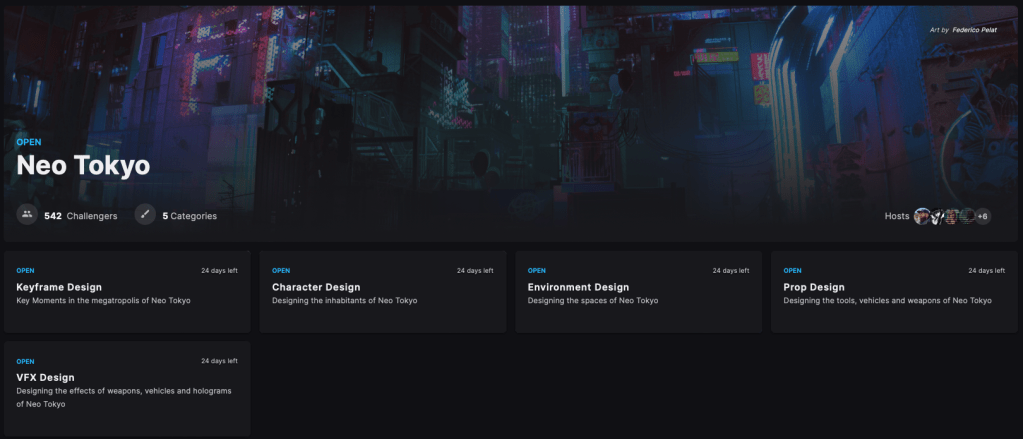
6. Join ArtStation Challenges
ArtStation Challenges are friendly art competitions that allow you to hone your skills, network with and learn from other artists, create new content for your portfolio, and show what you are capable of. Community Challenges like the Neo Tokyo Challenge have both concept art and production art submission categories, open for 2D and 3D artists.
Tip: Check out our interviews with past Challenge winners to get an idea of what it’s like joining an ArtStation Challenge!
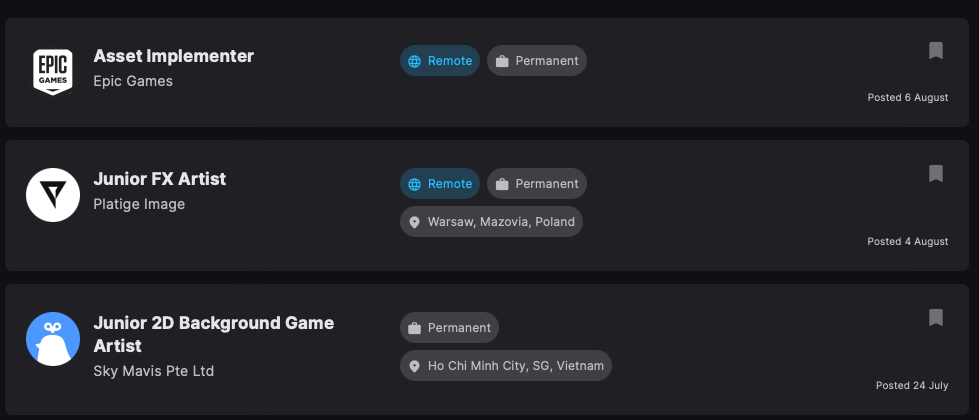
7. Search for Job Opportunities
Studios and recruiters all over the world use ArtStation to post job opportunities. The ArtStation Jobs board allows you to apply for these positions without the hassle of sifting through non-art-related listings. You can also use filters to narrow your job search, such as the level of expertise required for a position.
Tip: You can sign up for onsite and email notifications that match your preferences so you never miss an ArtStation Jobs alert. Set your preferences and notifications by going to the Job Preferences tab on the ArtStation Jobs page.
Looking for more advice? Here are a few additional resources for further reading and inspiration:
- Watch Getting Started on ArtStation for help with setting up your first portfolio project
- Check out the videos in our Portfolio Advice YouTube playlist for help making a great portfolio
- Learn what studios are looking for in this Game Week Q&A with Bungie
- See how junior and senior artists work together on a professional project in this Guerrilla Horizon Forbidden West: Burning Shores Art Blast
- The Unreal Engine Career Resource Guide offers recommendations for showcasing your work, career advice, and valuable tips and tricks for Unreal Engine artists
- Get additional help in your career planning with this Epic Career Paths article written by the Epic Games team