Ace Your Lighting Art Test With This Video Series
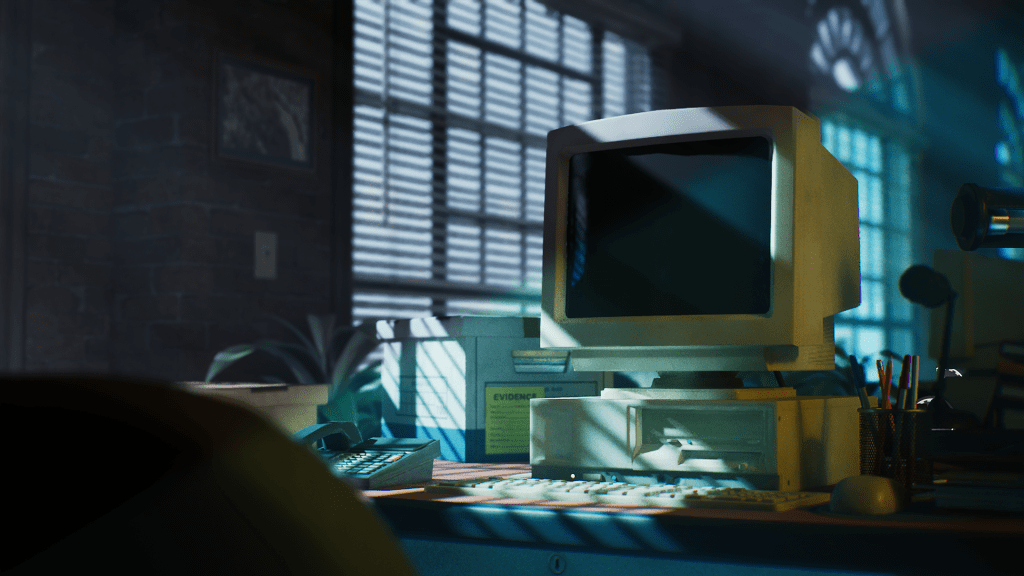
If you’re facing your first lighting art test and don’t know where to start, this ArtStation Learning series by Dekogon and Rob Ritchie is here to help! Over two videos you’ll learn how to turn an art test brief into a high-quality 3D render. You’ll come away from Lighting Art Test with practical Unreal Engine tips and tricks you can use when applying for a AAA studio position.
Full Lighting Art Test Series Available for Streaming
In Part 1: “Introduction, References, and Advice”, learn what results leads and art directors are looking for. Find out how to gather suitable references for a brief, prepare your scene, and get your blockout light and camera setup ready for further development.
In Part 2: “Conclusion and Presentation”, you’ll finish up the series with a lesson on lighting troubleshooting, post-processing tricks, and composition methods to elevate a lighted scene.
Series Instructor: Robert Ritchie
Rob Ritchie is a Lighting Artist at Wushu Studios who has been working in the games industry since early 2020. He has prior experience working on two of Supermassive Games’ Dark Pictures anthology titles, with a focus on cinematic lighting and color grading. Rob strives to tell stories through light and color, expanding his skills as he continues on his game industry journey.
Bring Your Learning With You

Download our ArtStation Learning app to easily watch your favourite series on the go.






















