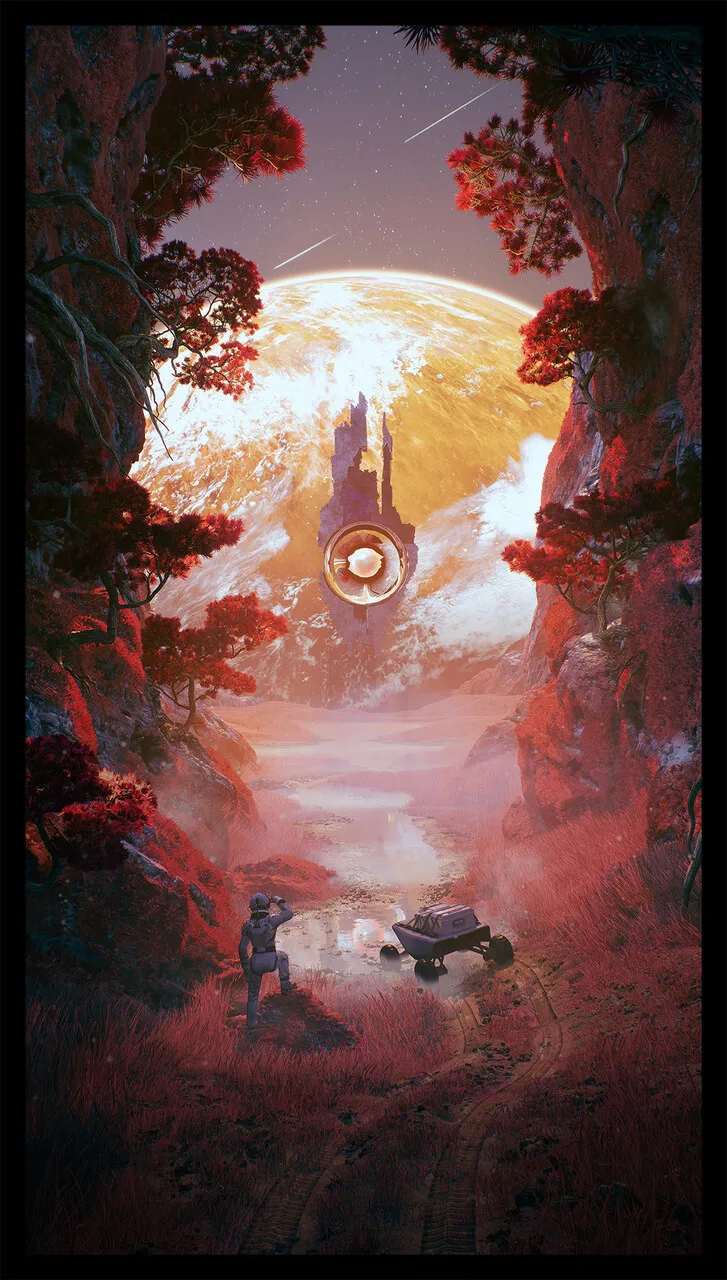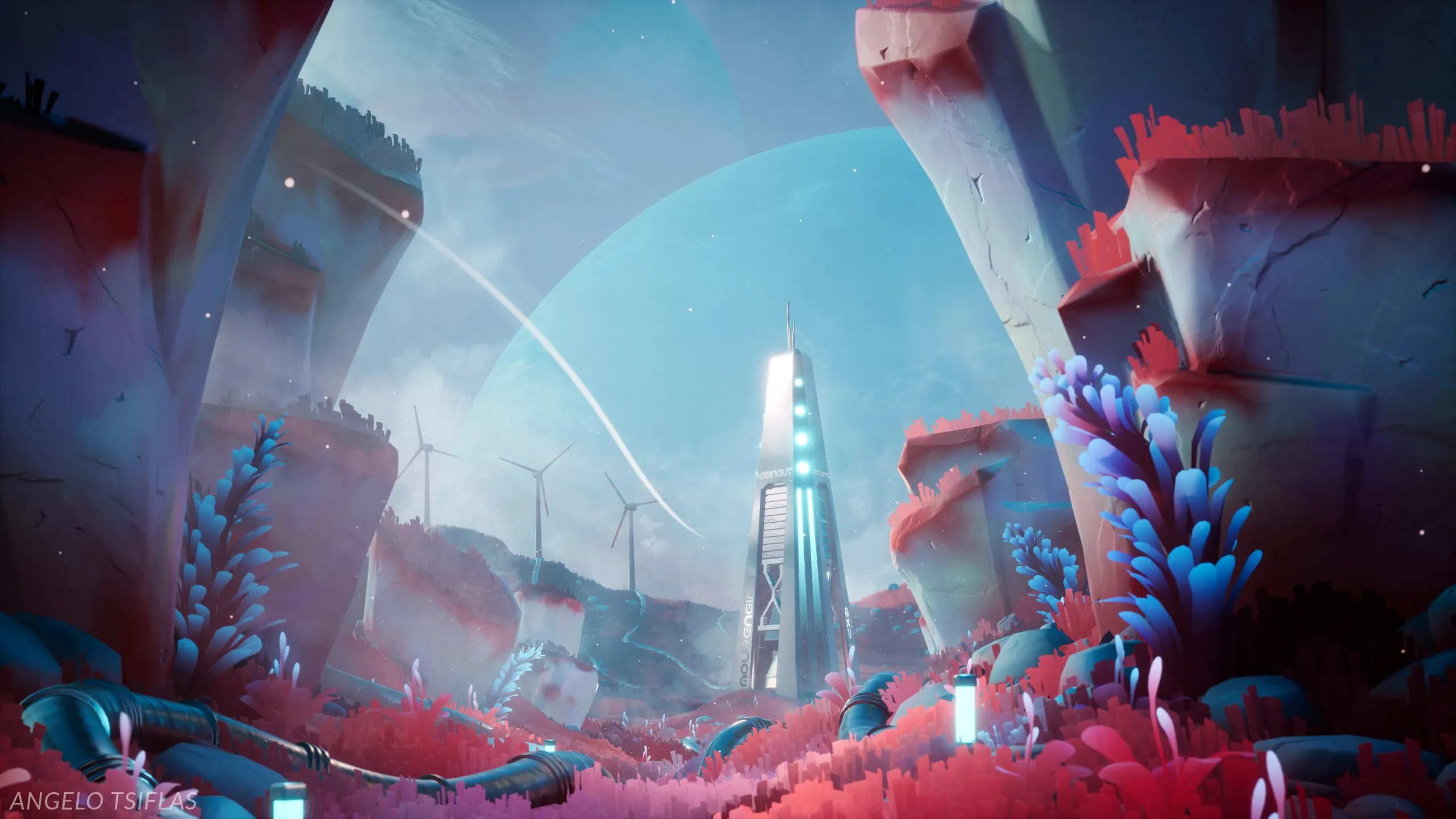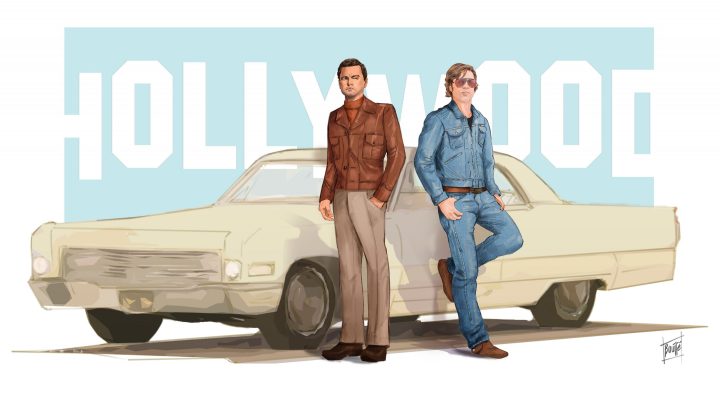Grand Space Opera: Light Age Game Environment/Level Art Winners Interview
1st Place Grand Space Opera: Light Age – Game Environment/Level Art: Christoffer “Chris” Radsby
Game Environment/Level Art entries for the Grand Space Opera: Light Age challenge include artworks rendered in a real-time engine. The final environments were presented as real-time renders from at least two angles and close-ups. A callout sheet of designed elements for the game environment design was also required including wireframes and texture sets.
See all Game Environment/Level Art entries
We asked Christoffer “Chris” Radsby, Ben Keeling, and Angelo Tsiflas about how they created their winning Game Environment/Level Art entries. Read on to discover their inspiring and practical advice!
Please tell us about your submission’s concept and how you selected it.
Christoffer: I ended up doing my own concept/design since I think it’s important to start developing your own core art skills when it comes to building a scene and making nice compositions. It’s something that I’ve done for all the ArtStation Challenges I’ve been in and it’s definitely good practice. Even though the production pipeline usually involves concept art/references being handed over to the 3D artists, I think there is something valuable that people are missing out on by not trying to go at it by themselves. As for my own concept in particular, the main purpose of this piece was to explore my ability to create soulful and striking art whilst limiting my color range.
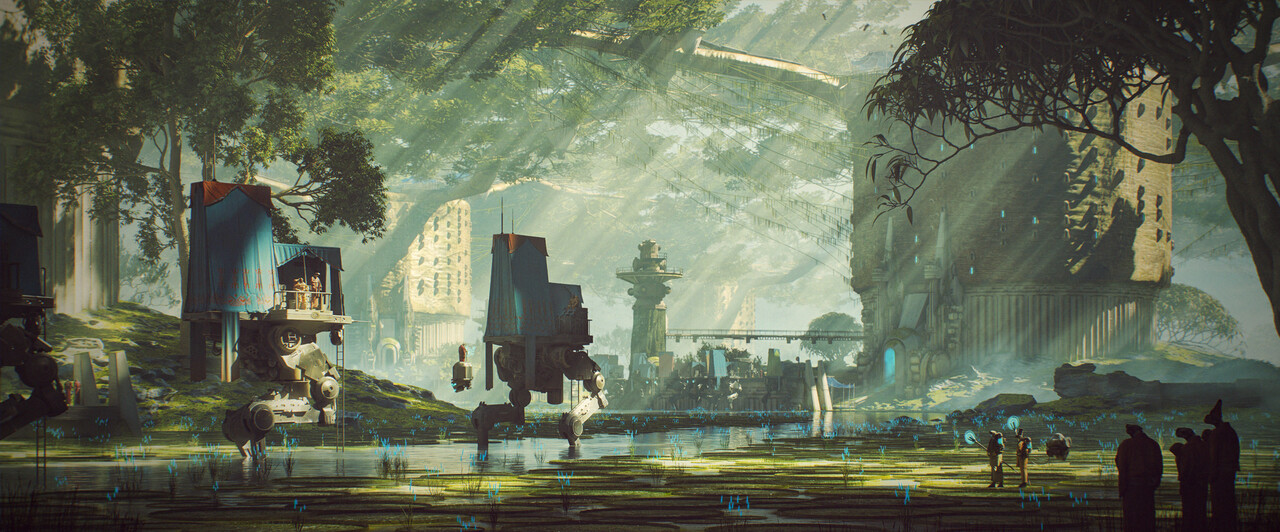 Ben: I found “Swamp” from Alexandr Melentiev in the 2D portion of the ArtStation challenge. I was initially drawn to the concept due to the believability of the world he created. His concept work featured establishing shots, breakdowns, close-ups, and interiors. He made it very easy for someone with a 3D background to come in and start producing art which I am always on the lookout for with concept work. It also featured robots and foliage – two subjects I have wanted to explore further in my personal work. I chose one of his single-shot establishing images as my key inspiration. It featured mechs walking in a swamp with light shafts illuminating the robots. Although the other images had a giant treehouse and interiors (which felt more interesting to me) I wanted to limit myself to a smaller amount of work from the start. This way I could focus on composition and pushing the overall bigger picture of my image. I tried to expand on the original concept to put my own spin on it and hint at these elements with tower and wall sections to enhance the depth. This also allowed me to do more set dressing and storytelling with the scene. Here I was informed by the other concept art shots to capture the theme and world Alexandr had presented.
Ben: I found “Swamp” from Alexandr Melentiev in the 2D portion of the ArtStation challenge. I was initially drawn to the concept due to the believability of the world he created. His concept work featured establishing shots, breakdowns, close-ups, and interiors. He made it very easy for someone with a 3D background to come in and start producing art which I am always on the lookout for with concept work. It also featured robots and foliage – two subjects I have wanted to explore further in my personal work. I chose one of his single-shot establishing images as my key inspiration. It featured mechs walking in a swamp with light shafts illuminating the robots. Although the other images had a giant treehouse and interiors (which felt more interesting to me) I wanted to limit myself to a smaller amount of work from the start. This way I could focus on composition and pushing the overall bigger picture of my image. I tried to expand on the original concept to put my own spin on it and hint at these elements with tower and wall sections to enhance the depth. This also allowed me to do more set dressing and storytelling with the scene. Here I was informed by the other concept art shots to capture the theme and world Alexandr had presented.
Angelo: This was actually the very first time that I went with my own concept and design choices. After doing some research on the subject, I had a clear idea of what key elements (eg. lush, saturated grass, tall gravity-defying rock formations) I wanted to include in the shot. The plan afterward was straightforward. I set everything to be as adaptable as possible and iterate non-stop on composition, colors, and lighting.
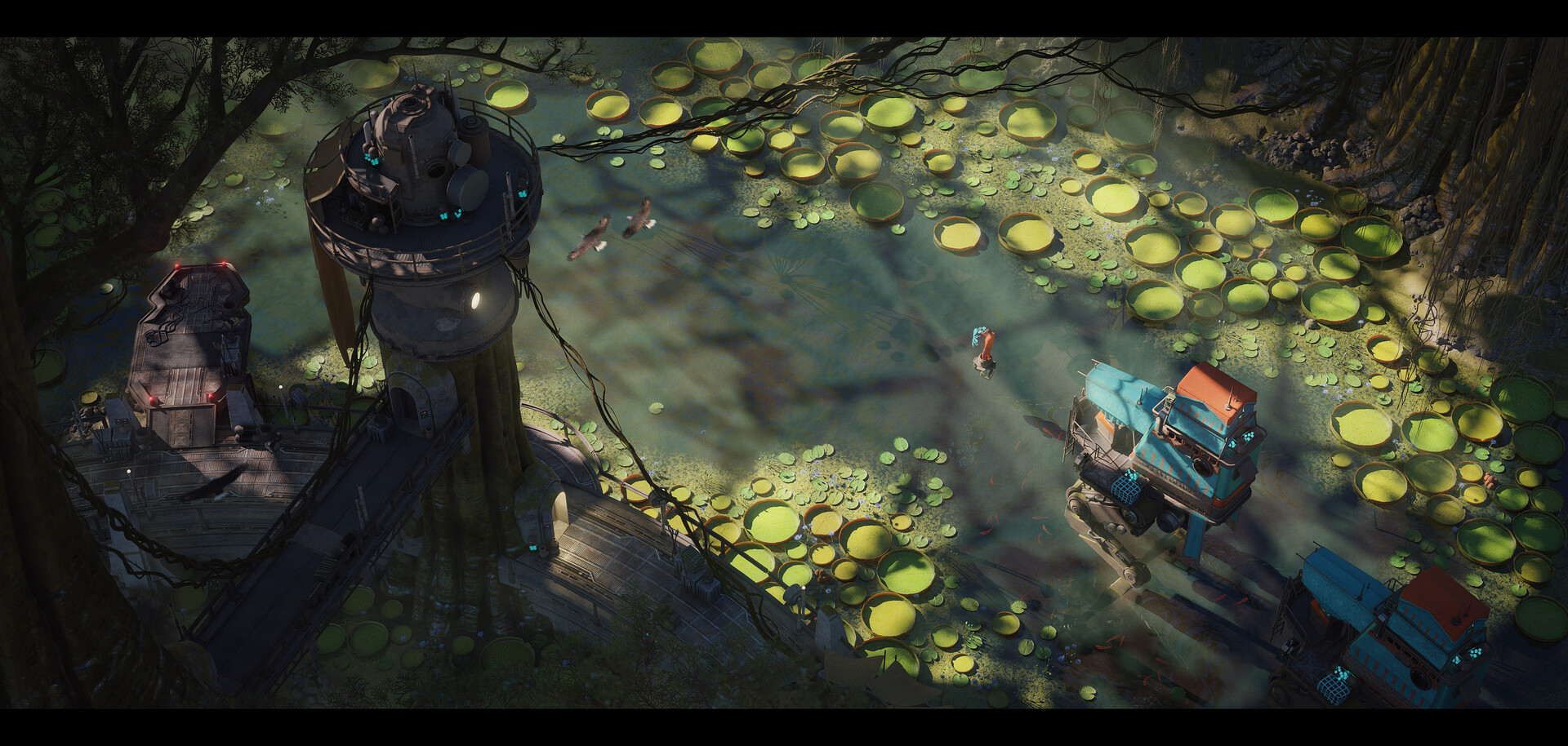 2nd Place Grand Space Opera: Light Age – Game Environment/Level Art: Ben Keeling
2nd Place Grand Space Opera: Light Age – Game Environment/Level Art: Ben Keeling
What helped you make sure you completed the challenge on time?
Christoffer: I think the biggest help was keeping things loose and not worrying too much about doing 100% correct workflows or making everything myself from scratch. There is value in doing everything by yourself, but sometimes you can create really good-looking art using very simple means and it’s important to remember that.
Ben: I tried to choose a locked camera with fewer assets from the start. This allowed me to have a smaller amount of work upfront but build my own ideas on top. I took this approach so I could be selective about adding new work and make sure I understood the impact on the time frame. To ensure I kept within the time I also made a production plan so I could decide on what I wanted to tackle on a week-by-week basis. The initial plan was my best guess on what I thought would get me to a finished environment. This kept me on track but I also found it helpful to tell if I was ahead of schedule. There were several weeks where I found I was further along than originally planned which meant I could do other tasks or bring my own spin into the scene. In the end, I had a lot more time to polish than I initially thought which was a nice surprise!
Angelo: I’d say the single most important thing that helped me stay on schedule was task tracking and proper planning. For the past year or so I have settled on using Notion for every aspect of my personal project planning. As soon as I have a rough idea of what I want to create, I write down as many asset lists and notes to my future self as I can. With all of my thoughts in one place, I can plan ahead, anticipate possible bottlenecks, and adjust the scope of the project depending on a given timeframe.
3rd Place Grand Space Opera: Light Age – Game Environment/Level Art: Angelo Tsiflas
What was the most difficult part of working on the challenge?
Christoffer: Apart from the insanely high-level competition from veterans, juniors, and aspiring artists, the most difficult part was balancing the colors and tampering with the dynamic lighting to make it all work smoothly with UE4. Physically-based lighting doesn’t always play nice with artists like me that care more about the piece looking artistically good, rather than physically correct.
Ben: Getting the rocks to work was the most challenging part. In the blockout I placed scan data for the rocks to get a quick idea for the overall look, size, and shape. The aesthetic of the scene was a more illustrative and handcrafted look which meant the high frequency and detail of the scans didn’t sit well in the scene. To replace them I took the low poly into ZBrush and sculpted them from scratch by hand. It proved to be quite time-consuming and after a day of struggling, I decided to take a break. I came back to it a week later. When I revisited it, I started sculpting from the high poly projected detail from the scan. This gave me a much better starting point for the sculpt. I cleaned up a lot and re-sculpted areas to be less complex and noisy. Overall this ended up working better and my sculpting flowed a lot easier. This allowed me to get the two rocks sculpted, baked, and textured in the same time scale as the previous week. My lesson was that if it is not working you cannot force it and you can always come back again at a later date.
Angelo: Believe it or not, the most difficult bit among all things was choosing what my hero asset would be. I tried around 10 completely different kinds of assets, ranging from gigantic floating alien structures to a futuristic glass dome with a monumental tree in the middle. Eventually, I settled for a striking/imposing spacecraft design that fit better in the overall context of my scene.
1st Place Grand Space Opera: Light Age – Game Environment/Level Art: Christoffer “Chris” Radsby
What advice do you have for future challengers?
Christoffer: I think the most important thing that you want to consider for every challenge is to first think about what you want to learn from the experience. That decision should be the goal, the center point that all your other decisions should pivot around. Mine was to focus on the limited color range, composition, and mood. This resulted in not spending too much time creating lots of varied assets or delving too deep into heavy production workflows, and instead just focusing on how I could make the scene look good with my original goal in mind.
Ben: I would say just taking on the challenge is good advice. I learned a lot from the first one I did. With this competition, I tried to learn from the mistakes I made. I feel the challenge is much more about the bigger picture and image readability than individual asset quality. Focus on getting this right as your highest priority and worry about the number of assets and the production as a secondary thing. Think about workflows that can speed you through these faster. If you work from a concept, actually selecting one is an important choice; I have seen some super impressive concept pieces but when I think about the work involved it scares me enough to think twice about choosing it. Something that has a huge scale or lots of assets is a lot to try to complete in a short time scale. Picking something with one camera angle that works is a good way to ensure you get a good shot.
Blockouts are also very important. Always make sure you do one as it helps set up the foundations for your project, naming conventions, folder structure etc. You can try out ideas quickly, get basic colors and lighting assigned early, and you will find the feel for the scene straight away. From this you can create an asset plan or breakdown the work, which then informs your time scales and allows you to plan. If you do a successful blockout it should just be a case of updating the art, and the scene will take place quickly. Make sure you factor in time for polish and feedback as this can push your scene to the next level.
Angelo: My only piece of advice on the matter would be: Don’t miss out on challenges! They are the best way to learn new skills, make connections and get feedback from some of the best people in the industry. And this goes to every artist, regardless of skill level and experience. I wish I was in the right mindset three years ago when the Feudal Japan challenge was going on. If you can also find a supportive group of people you can rely on for honest feedback, that’s even better. Personally, I’m truly grateful for all the support and feedback I got from Discord server communities such as Experience Points, DiNusty Empire and Beyond Extend.
2nd Place Grand Space Opera: Light Age – Game Environment/Level Art: Ben Keeling