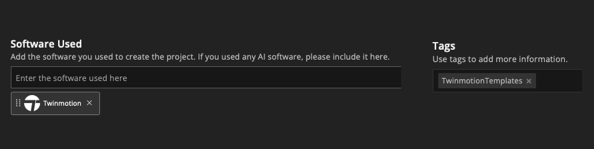Visualize Design Assets With Twinmotion: A Special Fashion Week Video Premiere

Announcing a special ArtStation Fashion Week video premiere by the Twinmotion team!
In Visualize Design Assets With Twinmotion, you’ll learn how to use Twinmotion’s templates, apply materials, and transfer assets from one project to another. The video will premiere on February 24th 2023 at 12 noon ET on ArtStation’s YouTube channel.
Share Your Creations With the ArtStation Community
Are you a color genius and want to customize your own Twinmotion shoe? Follow the tutorial and show us what you’ve got on ArtStation! To do so:
- Head to your ArtStation Portfolio manager to create a new project. In the Software Used section of the project editor, add “Twinmotion”.
- Add “TwinmotionTemplates” to the Tags section of the project editor.
About Twinmotion
Twinmotion is revolutionizing the world of real-time 3D visualization, offering unparalleled realism with just one click. Its intuitive interface and immersive storytelling features make it the perfect tool for fashion designers looking to bring their designs to life. The latest version of Twinmotion introduces preset templates, providing a quick and easy starting point for your visualizations. Simply swap in your assets for the ones in the template, and you’ll be able to tell a compelling story around your fashion creations in real-time. Whether you’re working on a new collection or showcasing your latest creations, Twinmotion is the ideal tool for fashion designers looking to take their designs to new heights.