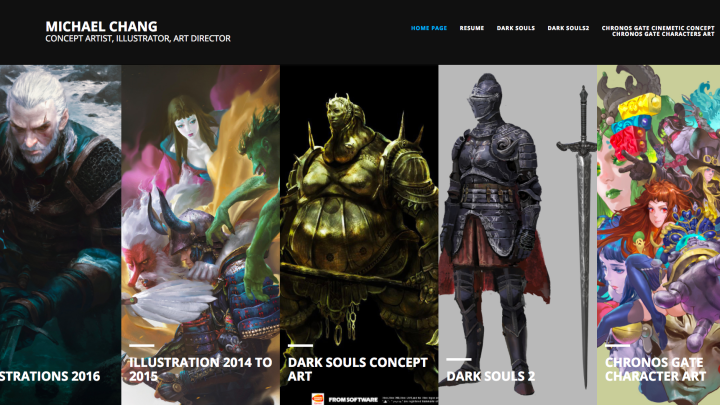An Exclusive Look:
Quixel Megascans Trees

Greetings ArtStation Community!
In case you missed it, our team at Quixel recently released the latest collection of Megascans Trees: European Hornbeam, which is now available to download from the Unreal Engine Marketplace.
Just like many of you, we are always challenging ourselves to see the capabilities of Unreal Engine and what the possibilities are with the tools and technologies available at our disposal.
We understood the challenge and wanted to ensure what we offered to you in its finality was as faithful to nature as possible and was based on a solid foundation.
All About Megascans Trees
Our mission has always been to capture the world, while also making the creation of 3D worlds accessible to as many people as possible. Realizing how important trees are, and the inaccessibility to find high-quality trees readily available, we decided to undertake a challenge to rectify this!
Our first tree pack, the Black Alder (also available to download on the Unreal Engine Marketplace), was the culmination of our efforts, extensive research and development by our teams, and multiple iterations to ensure we captured these complex and highly-detailed trees that can be used to create dense forest scenes in minutes.
In the European Black Alder pack, a total of 22 unique models of various maturity were provided to build a photorealistic forest. It included nine forest trees—versions of the trees that you’d typically find in a forest where the trees take in nutrients from the sun from the top of the canopy; five field trees of the sort that would have more direct sunlight; six saplings; and two seedlings.
A dynamic shader was also included to provide procedural controls over seasons, health, wind, and many other functionalities compatible across the entire Megascans vegetation library.



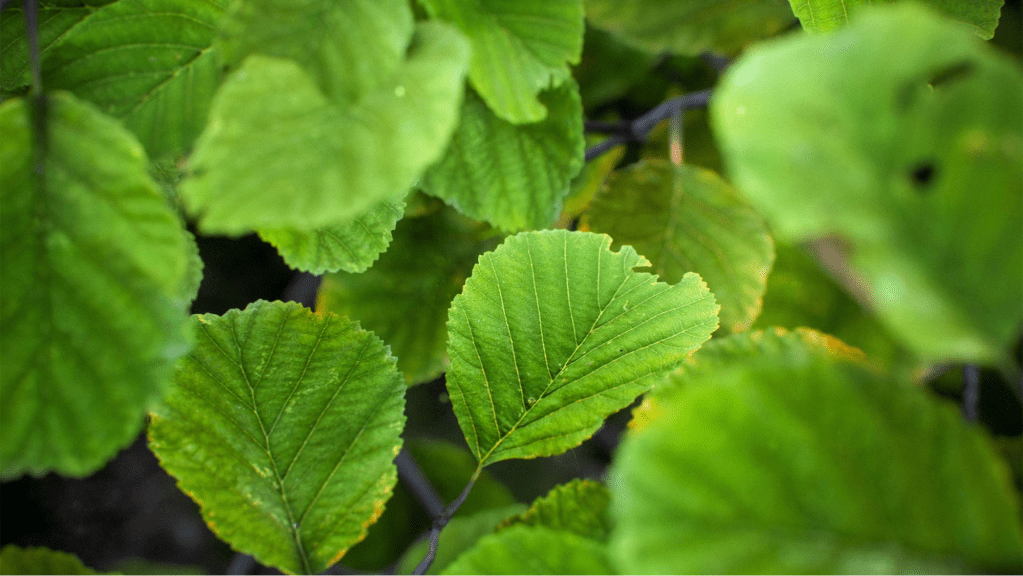

Our scanning teams did not stop in their quest to further diversify the trees project and worked tirelessly to create further tree species from a variety of biomes around the world.
We quickly recognized just how daunting of a task it was to not only build something that looked good but also follow the rules of botany. Striking this balance of aesthetics and science has taken years of hard work and development to ensure that every piece we produced matched the accuracy and quality of the rest of the Megascans library.
With our latest release of the European Hornbeam, the assets can be used right out of the box to easily create highly-detailed forest scenes. The dynamic tree biome in this release allows you to add even more variety to the vegetation of your outdoor environments in minutes.





What’s Included in This Collection?
The European Hornbeam collection is a complete tree species pack containing 27 unique tree assets: 10 forest trees, 4 field trees, 8 saplings, and 5 seedlings; all to help you build a photorealistic hornbeam forest.
A dynamic shader is included to provide procedural controls over seasons, health, wind, and many other functionalities compatible across the entire Megascans vegetation library so that your environment can truly have an incredibly distinct look.
The trees are optimized with unique LODs, shader quality tiers, and various wind implementations (simple + pivot painter) for maximum performance. All tree variants are set up for painting and can be dragged and dropped with little effort to create dense realistic forest scenes.
With this latest release, both the Black Alder and the Hornbeam packs are now supported in both Unreal Engine 4 and 5, giving you the ability to leverage these trees regardless of which version of the engine your project uses. We’ve made improvements to both the global foliage actor and the tree foliage shader, which should function the same between both versions.
And that’s not all! To ensure you fully experience the European Hornbeam forest biome in all its brilliance, our team created the following short video.
Sit back, relax, and enjoy Megascans Trees, rendered in Unreal Engine 5!
Community Artwork #MegascansTrees
Our community has played a vital role from ideation to the completion of Megascans Trees, providing us with valuable feedback, questions, and inspiration along the way.
Since the initial release, our trees have found a home in a plethora of projects—as the main character, the supporting role, or even in some cases, as the villain, Megascans trees do well in any role.
Scroll down and see how artists from around the world have incorporated #MegascansTrees into their artworks.







Art Team Showcase
The vegetation artists from our team are experts in botany and art. Scroll down to enjoy a showcase created by them. These images are a complete presentation of an asset piece. They show the scale, how light may react to the vegetation, and what the textures would really look like up close.
In the images below you can find the different variations shipped, the saplings available and the textures of the bark, branches, and leaves in detail.




Q&A With the Team Behind It All
Following the release, we have had so much love from you, our community.
There is a curiosity for what’s next, and for a deep dive into how it came to be about. We’ve collected the questions that seem to be at top of mind for everyone and had a sit down with the art team to bring you the answers directly from the source.
If we missed anything, feel free to leave a comment on any of Quixel’s social platforms and we’ll be sure to get back to you.
1. Will the trees be supported outside of the UE ecosystem in the future, or be editable in other software?
To tap into the full potential of Megascans trees, use them in Unreal Engine as they are UE shader-driven assets. The functions within the shader drive a series of complex materials and data such as wind, LODs, and other UE-centric rendering techniques.
2. How many more tree assets should we expect in future packs?
The library of tree packs will continue to grow over time. The assets themselves will also continue to evolve with new software, hardware, and scanning techniques. Our mission is to make sure each tree pack delivers an optimal experience (reasonable file sizes and quick load times), while not compromising on the quality of the Megascans assets.
3. Will there be stylized trees or the ability to custom-build my own trees?
Our first and foremost goal is to create fully photorealistic vegetation. Stylization isn’t something we’re currently looking into, but never say never!
4. What makes these trees different from everything else out there?
Megascans trees are intended to be next-generation assets that just work seamlessly out of the box. This way the users can create content faster and more efficiently without the need for excessive tinkering, and thanks to the additional control provided you can change season, health, and wind for a whole family of assets with just a few clicks.
5. Could these be used in-game? Or does it have to be pre-rendered?
Yes, they are absolutely game-ready! Megascans trees have pre-set optimized tiers via shader quality controls, and one simple LOD chain supporting a variety of projects. Users can then further define these assets inside UE, such as starting LOD and distances when each LOD switches out, to further optimize the experience.
6. How did you do the leaves on the ground? Are those individual leaf meshes scattered about?
The leaves are individual meshes that were scattered on the ground to make the scenes more believable. You can easily find a variety of them through Bridge inside Unreal Engine 5 by simply searching for “scattered leaves” and incorporating them into your own work.
It’s been a blast working on Megascans Trees and we can’t wait to hear what you think!
We look forward to your feedback on how we can better enable artists to create high-quality 3D experiences by simplifying world creation.
Get started with #MegascansTrees today, and when uploading your project to ArtStation, don’t forget to mention ‘Quixel Megascans’ in the software used section for a chance to be featured on our social channels!
Sketchfab Asset Credits
‘Museum Village Düppel – House 5’ by City Museum Berlin is licensed under Creative Commons Attribution
‘Museum Village Düppel – House 10’ by City Museum Berlin is licensed under Creative Commons Attribution