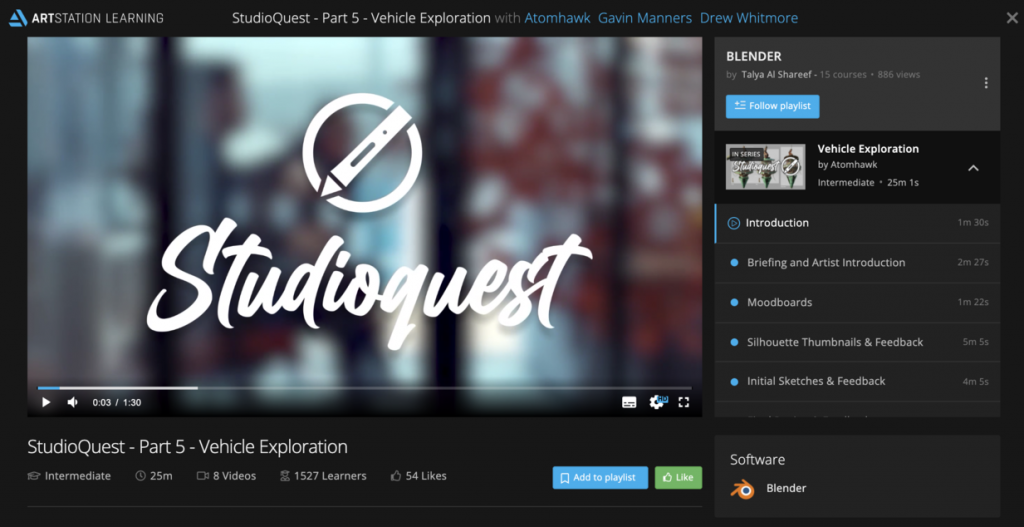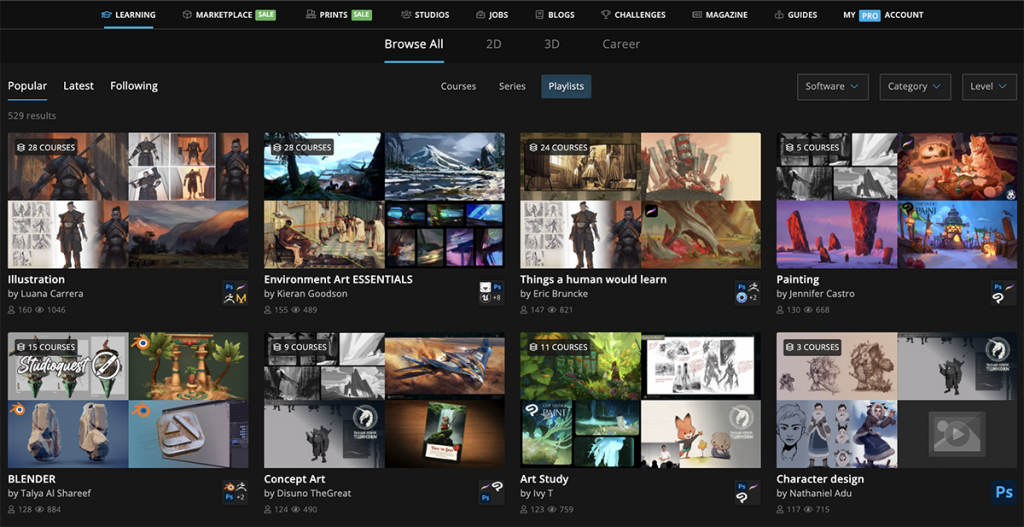Learning Update: Curate Your Experience with Playlists
ArtStation is committed to making learning accessible to everyone. To get artists industry ready, we will be continuously updating the Learning features and library with new courses that will remain free to watch for all users.
With the new playlist feature on ArtStation Learning, you can now discover curated course lists by other artists and create your own to share with the community.
Curate Your Learning Experience
Create and manage your own learning playlists from the new My Learning section on your dropdown menu. From there, you can access all the courses you want to continue watching or any playlists you follow.
Start a new playlist directly from the dashboard or by selecting “Add to playlist” from the course page. Playlists can be private (accessible by only you) or public. If you choose to make your playlist public, it will show up on the Learning section and be discoverable by others.
Browse Playlists by the Community
From the ArtStation Learning index page or search tab, explore playlists created by the ArtStation community. Your fellow artists have already put together lists of courses so you don’t have to.
Sort through playlists by what’s popular, latest, artists you’re following, or by keyword.
Access hundreds of courses on ArtStation Learning and start watching now. Download the app for free on iOS and keep your eye out for the Android app (coming soon).