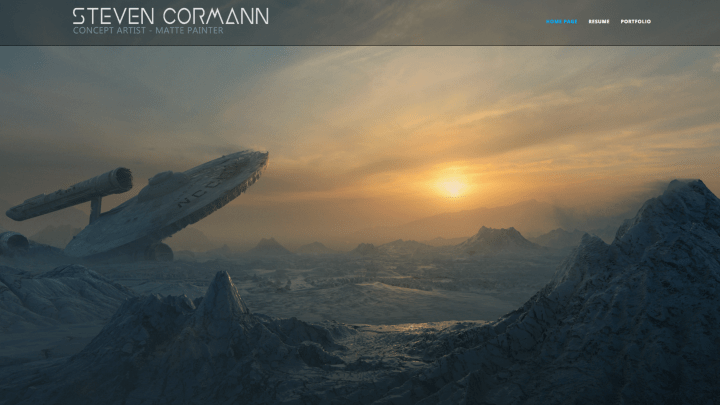Jobs Preferences & Filter Features
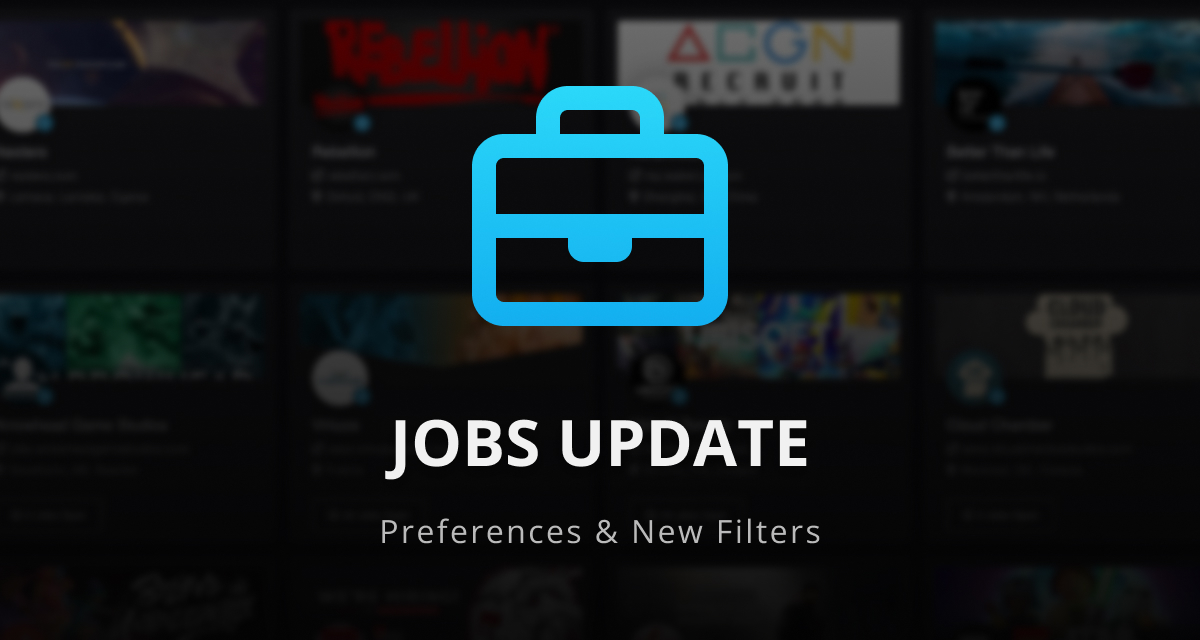
Today, we’re excited to share new ArtStation Jobs preferences and filter features designed to give you new ways to customize your job search.
Always Be Notified With Profile Job Preferences
You can now sign up for onsite and email notifications that match your preferences so you never miss an ArtStation Jobs alert. Our email notifications are now customized according to your Jobs Preferences, which allow you to easily identify the types of jobs that matter to you. If you previously received the Jobs Digest and wished that it were more tailored to your interests, this latest update is for you.
Set your preferences and notifications by going to the Job Preferences tab on the ArtStation Jobs page. Please note that you must be logged into your ArtStation account to adjust your Job Preferences settings.
New Filters
We’ve expanded our Jobs filters to give you a more personalized experience when you’re looking for jobs.
The Salary filter will allow you to see only those jobs that publish their salary information.
The Job Preferences filter lets you apply the parameters that you’ve selected on an account level, fine-tuning your job search results with just the check of a box.