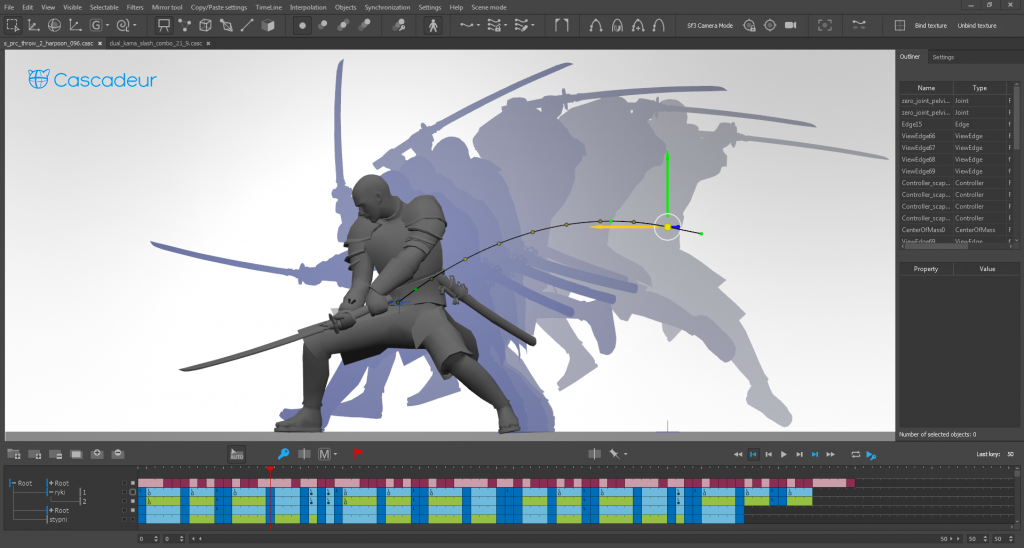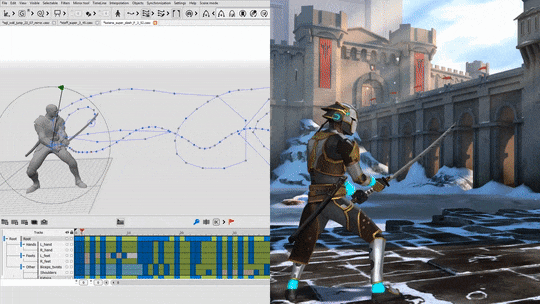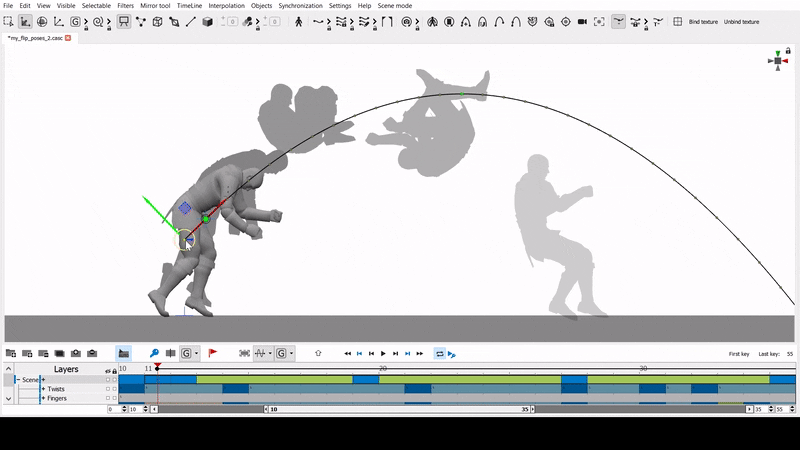Add Realism to Your Character Animation with Cascadeur
Physically-Correct Actions for Game and Film Characters
One of the hardest things to do in animation is to create characters with realistic movement in action scenes. What if they need to jump, fight, swing or fall—where do you start?
Usually, when you’re creating animation like this for a game or film, you might normally rely on either motion capture or animating by hand. Both methods can produce amazing results but they each have time, cost, and realism issues to consider.
That’s where Cascadeur can help. It provides a way to reach the same level of realism of motion capture while creating animation by hand, thanks to its specialized physics tools. Cascadeur hails from Nekki, the accomplished game publisher best known for the Vector and Shadow Fight action game series.
Like Nekki does for its games, you can use Cascadeur to deliver physically-correct body movements for action scenes. And not just for humans; it works for animals and just about any characters with skeletons.
How Does Cascadeur Work?
Say you need your character to perform a jump. The physically correct approach would mean that, during the jump, the angular momentum would stay constant.
Cascadeur knows what these physically correct rules are, and finds the physically correct solution for that jump. It works for other things, too, such as acrobatic moves like somersaults, a dive jump, or a martial arts performance.
Of course, you can mix and match mocap data and keyframe animation to get the final desired result, but the physically correct approach in Cascadeur gives you the most realistic action for your character.
The technology behind Cascadeur was deployed in the games Vector and Shadow Fight 3, with the latter game having nearly 1,000 animated sequences, none of which were created with the help of motion capture, but instead with this physics-based approach.
Make Your Characters Fly, Right Now
It’s easy to get started in Cascadeur. Just sign up to the open beta and you’ll be able to download quickly. There’s a heap of tutorials to check, too, like these ones.
Cascadeur’s UI has a similar look and feel to other 3D animation packages. It works with FBX and DAE files, which means you can import models directly from most animation and modeling software.
You can use Cascadeur right from scratch to give your characters flair or, if you already have motion capture data or even finished animations that you want to modify with Cascadeur, you can do that too.
All that’s needed is some rigging in Cascadeur to allow characters to be animated in the tool. It only takes minutes with the ‘quick rigging’ function that’s built into Cascadeur for humanoid models.
Then, make your character do almost anything—physically-correct of course—and export it back as an FBX or DAE file to Unreal Engine and Unity.
Be Part of What’s Next
By trying out Cascadeur during the open beta, you’ll be helping shape what the tool is capable of. Already there are big developments in the works, including implementing deep learning A.I. functions into Cascadeur to help it predict character poses.
The Nekki team has even fed a neural network with over 150,000 character poses from Shadow Fight 3 for an alpha test version of the A.I. tool. The aim is to learn what a martial artist’s pose should look like.
There’s a lot happening with Cascadeur, and you can be part of it. Sign up for the open beta to start your physically-correct animations today!