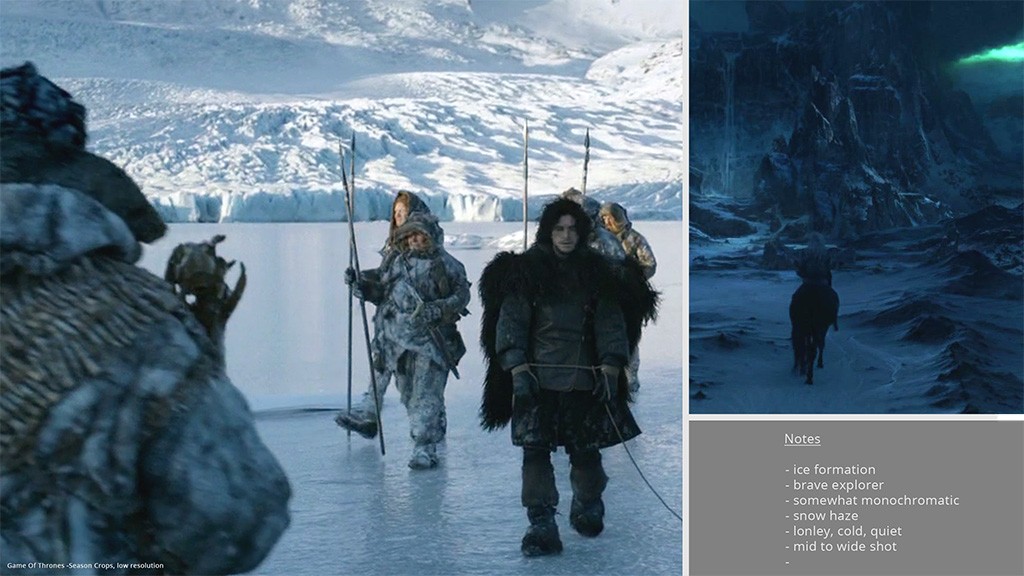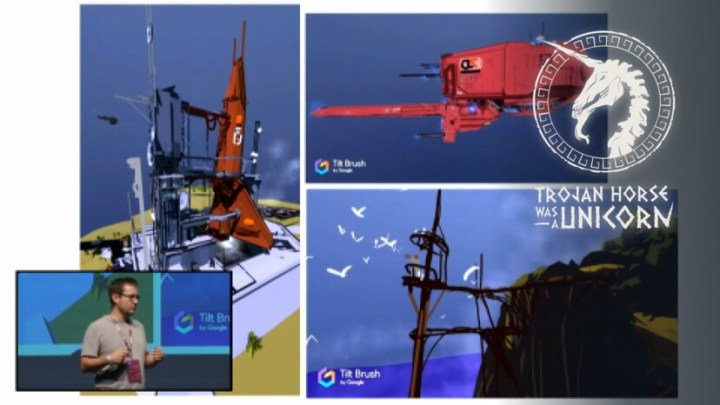Mood Concept Tutorial by Sebastian Gromann

Sebastian Gromann is a freelance concept designer currently collaborating with IRONKLAD-STUDIOS and KARAKTER Design Studio. In this tutorial he describes his process for creating a successful mood concept. He starts with the briefing and photo reference for the concept. He then moves to the composition sketch phase with idea pairing, working in masks and using texture masks. Finally, he completes the mood concept by stacking elements and exploring options.
Briefing
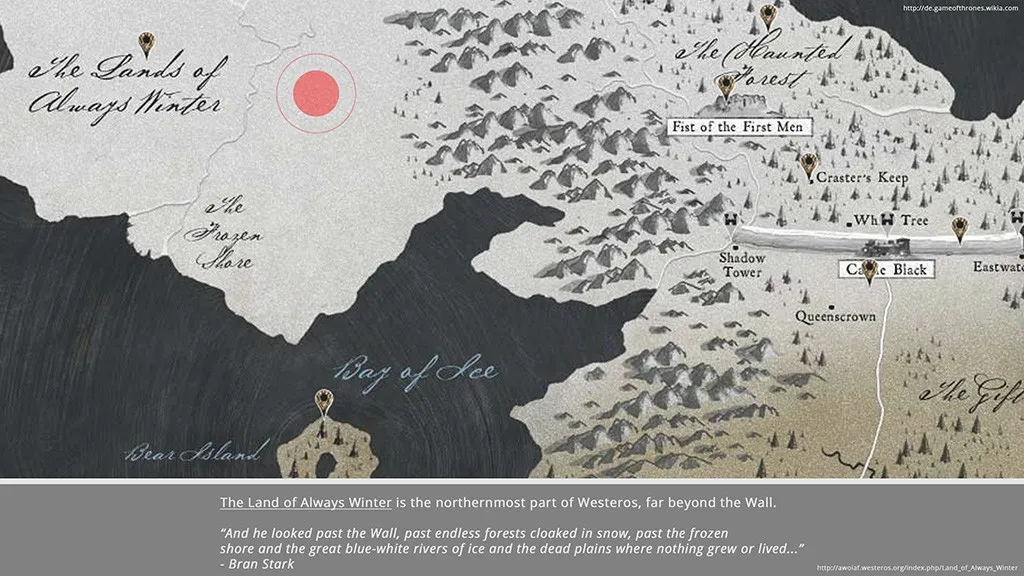
My mood concept is based in the Game of Thrones universe, so I started with a map, and located a spot where I’d like to place my scene. For personal work, it’s motivating to immerse yourself in the story. I also like to make notes about the key ideas and decisions I’m making about references and mood.
Idea pairing

I like to select two reference photos or elements that I’d like to include in my scene and create a composition sketch with the elements. This can be anything from colour, to how reflections work, or the materials.
Composition sketches
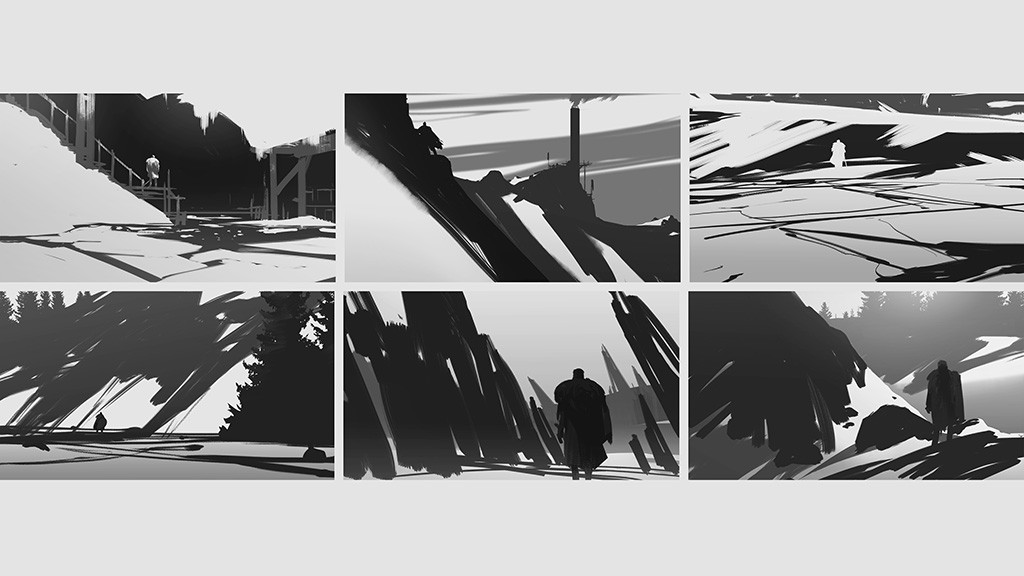 The preparation phase is crucial to create a successful image. You need to take your time and start painting with a good foundation including reference, research and notes.
The preparation phase is crucial to create a successful image. You need to take your time and start painting with a good foundation including reference, research and notes.
Painting with masks

This is the sketch I used as a base for the mood concept. I like to start with a dark layer, and paint in shapes using masks. This makes it easy to paint and erase strokes by alternating between a white and black brush to add or remove strokes. I also use Level adjustment layers and masks to divide the background, and darken the foreground.
Custom shapes


I like to use the Custom Shape tool to fake the detail and concentrate on the silhouettes of the thumbnails. I highly recommend collecting isolated photo references in PSDs to quickly add their shapes to composition sketches. The references I use here are wooden structures and trees/bushes.
The mood concept

After creating the composition sketch, I select parts of the sketch to divide into different grounds. I cut the areas out of the composition and paste them into a new layer so that I can begin the work of incorporating photo textures. Because there are few overlapping areas in the mood concept, the majority of the scene is in the mid-ground and is on one layer. When bringing in textures, I create a light and dark version of each texture. This allows me to use the texture for both highlights and shadows. I then play with layer blend modes and opacity to shoot for the right values and color.